Executive Impressions Resume Template
$12.00
Eye-Catching, Premium MS Word Resume Template for Senior Executives
Powerful, attention-getting resume template for senior executives designed in a popular two-column style that is specially designed to be ATS-friendly. Prompts and tips throughout the template make writing your executive resume easy!
$12.00
ATS-FRIENDLY...EASY TO USE & CUSTOMIZE...EYE-CATCHING, MODERN FORMATS
STAND OUT & WIN A COMPETITIVE EDGE WITH THIS CUSTOM-DESIGNED RESUME TEMPLATE FOR SENIOR EXECUTIVES
Sophisticated, Two-Column Resume Template for Senior Executives
The two-column resume format is an especially popular format that we've warned against many times because of the potential to cause problems in applicant tracking systems.
The premium MS Word resume template for senior executives in the Executive Impressions collection was specially designed to allow for two columns on the first page of the resume while overcoming the problems that plague most resumes of this style.
Most of the resume templates for senior executives that use this layout do so by setting up the resume body in a complex table that uses multiple rows and columns. The problem arises because of the way ATS parses the text from a document with tables; generally “reading” the text from left to right. If the layout is too complex, it will cause the text to become jumbled as it is read into the ATS. Jumbled text means that the content of your resume will be categorized and stored incorrectly in the database fields.
While it looks sophisticated, the senior executive resume in the Executive Impressions Collection is laid out using a simple two-column table that is compatible in most modern ATS. The ATS will “read” the content in the left column, then the right column, and then will go on to “read” the content on the second page.
Another unique feature of this resume template for senior executives is the subtle background coloring of the pages. This is easy to remove or edit. Just follow the prompts in the resume template to do so. If you choose to keep the background color but change the entire color scheme, the color of the background will change along with the rest of the resume.
It is important to know that if you print your resume directly from the Word document, the background color will not print even though it is visible on the computer screen. If you wish for the background color to print, after you finish editing your resume export it as a PDF and then print from the PDF.
In short, the sophisticated look and feel of this resume template for senior executives make it a great choice for executives up to the C-level. But, the resume template is an equally effective choice for any experienced professional who likes this style and layout.
The Executive Impressions Collection includes an optional bundle of matching documents, including a resume addendum with prompts for additional executive qualifications and skills, an executive biography, your professional references, and even a cover letter template.
See the full collection:
All of our templates are created to make it easy for you to customize them and make them your own. You can easily add or remove sections, rename sections, or even swap sections around. Changing the color scheme is equally easy, and we include video tutorials with every resume purchase, to show you how to do this. Here are just some of the many vibrant resume color schemes available when you use the senior executive resume template and the other matching career templates in the collection.
Easily Change the Color Scheme of All Our Resume Templates
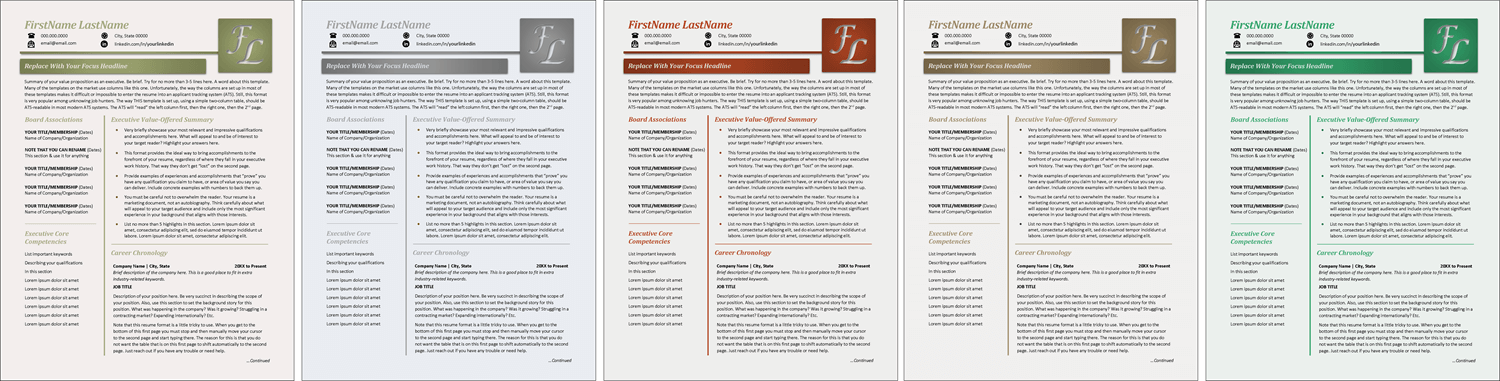
Your resume and other documents can be easily edited and updated in Microsoft Word. These templates are not designed for editing in Pages, Google Docs, Canva, or other editors. Microsoft Word is the business standard and is the recommended format for creating executive resumes. Once you have finished your resume, you can easily export it to a PDF document for easy digital submission. Due to the digital nature of this template, all sales are final. For more information on licensing rights, please review our licensing terms.
USER REVIEWS
WHAT OUR TEMPLATE USERS SAY

Appearances matter, even with the written word, and how a document looks can make an immediate impact on the decision to read it or toss it aside. I train and mentor many excellent resume writers who have mastered the art of crafting highly effective resume content, but who lack the basic MS Word skills to create eye-catching, ATS compatible and uniquely branded documents. Distinctive Templates are the perfect solution for easily transforming well-written content into works of art that capture attention, generate interest, and motivate the recipient to read every word.

While I primarily write resumes from scratch for each of my clients, I have also used Michelle’s templates and received great feedback. I find the templates are especially helpful to organize my thinking for those clients who have an overabundance of important information that still must fit in an ATS-friendly, 2-page format without looking cluttered or disorganized.

When I was starting out with resume writing a little over a year ago, one of the most intimidating aspects was visual design of resumes. I didn’t want to have to learn graphic design to stand out—and with these templates, I didn’t need to! I was a little hesitant at first because I thought the templates might be too rigid or generic. In actuality, they are incredibly flexible and easy to play around with. I can customize any template with my client’s favorite colors in just two clicks—which means they never look exactly the same, even if I use them for multiple clients. Using the templates means I can just do what I do best—write—and then plug the text right into the appropriate section. It saves me literal HOURS of work and hassle. One of the best parts about purchasing from Michelle is that she is extremely responsive to questions. There’s a private Facebook group where she records screen share tutorials about how to switch up certain elements in the templates, and she's always been responsive to my emailed questions. My clients are completely thrilled with the unique, modern design of their resume, and I’m thrilled that I'm saving time and don’t have to learn graphic design!

I love Michelle’s resume templates! The designs are eye-catching and easy to use. I highly recommend these templates for anyone who finds that designing a creative, contemporary formatted resume is a challenge. They’re a huge time-saver.

I used the “Pivot” template to create a combination functional/chronological resume for my first big client. Her words when she saw the finished product: “THIS IS AMAZING!” I’m a writer, not a designer. My resumes aren’t unprofessional, but they needed a “wow” factor – and now they have it. Thank you, Michelle, for offering such affordably priced tools!
REVIEWS OF THIS TEMPLATE

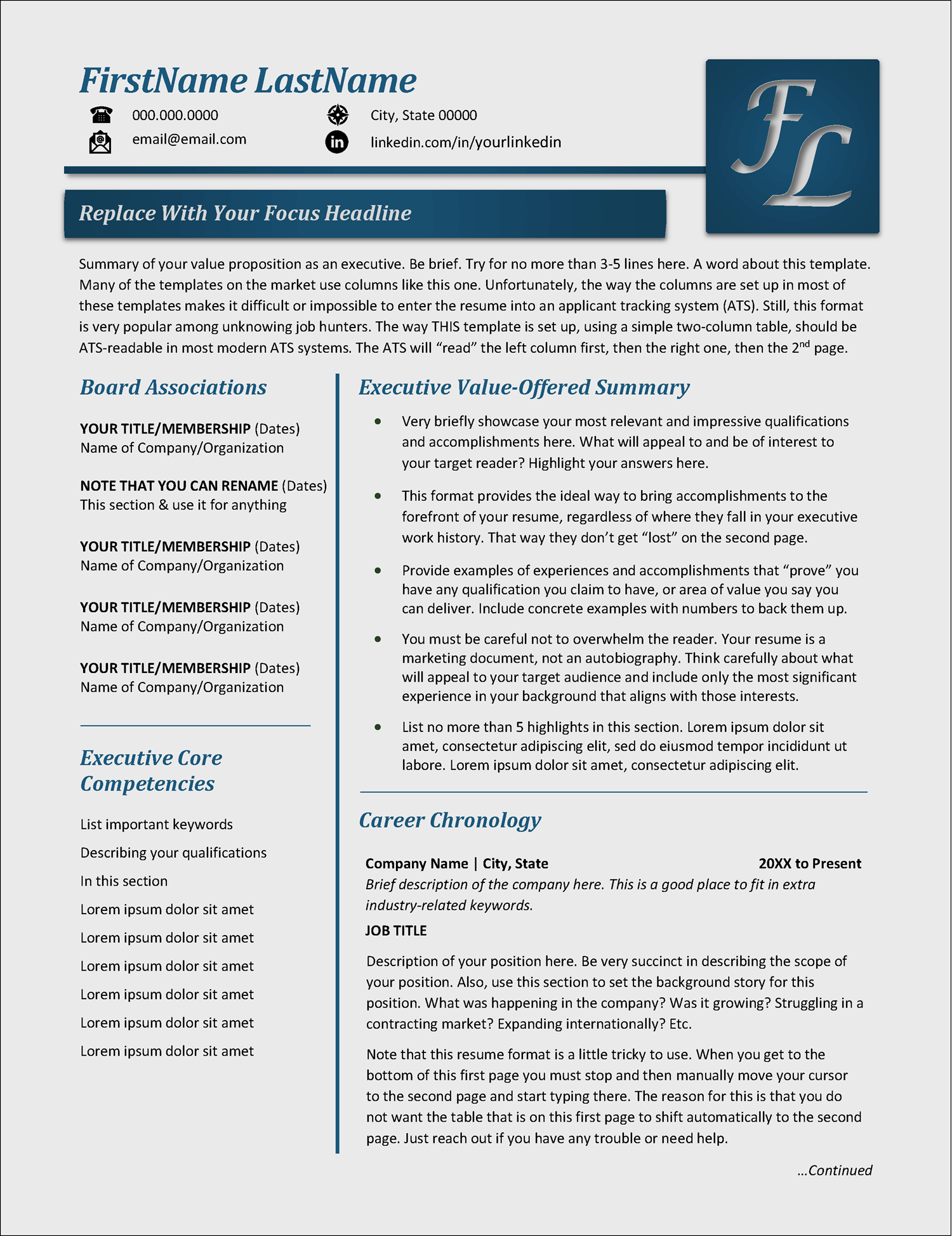
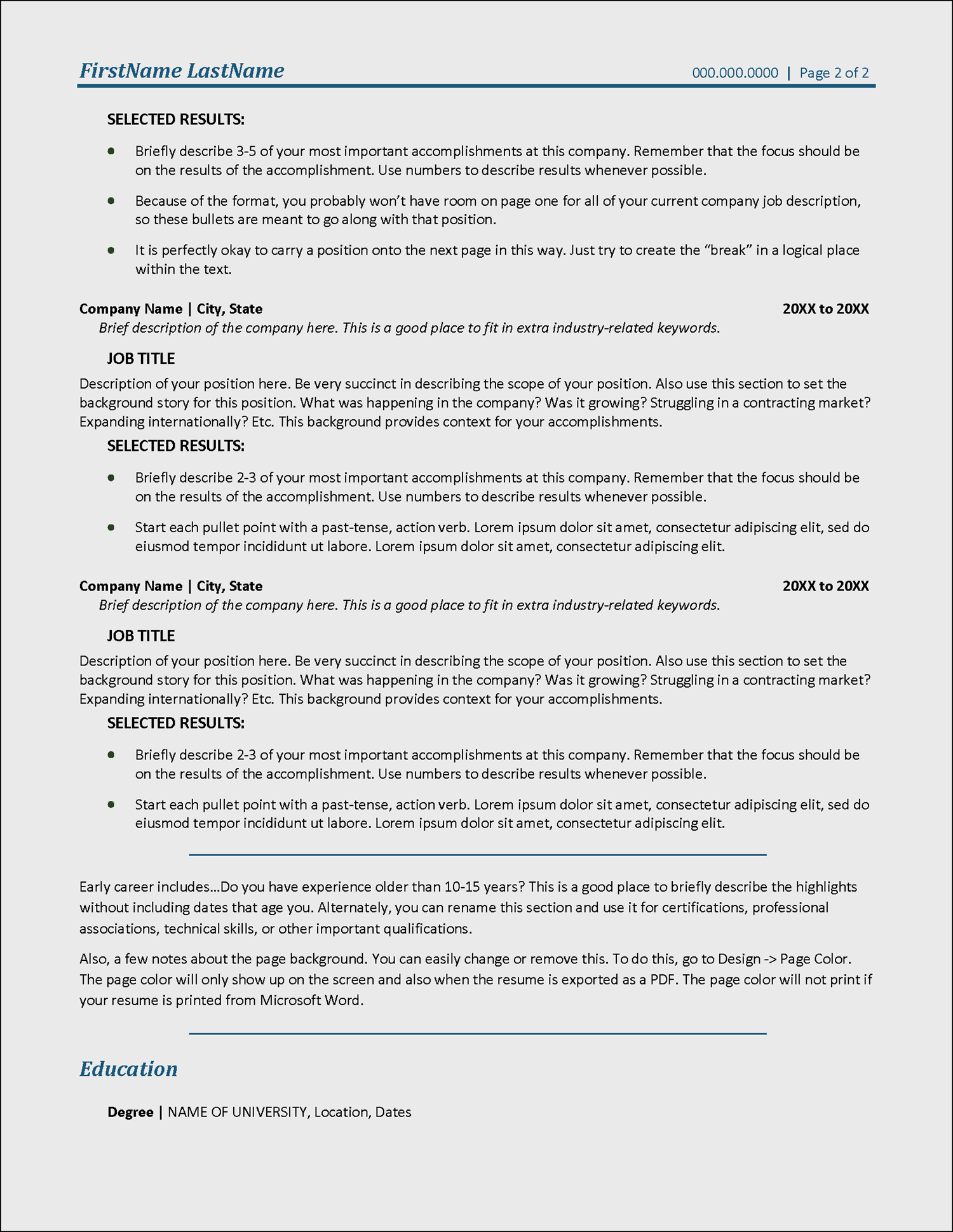

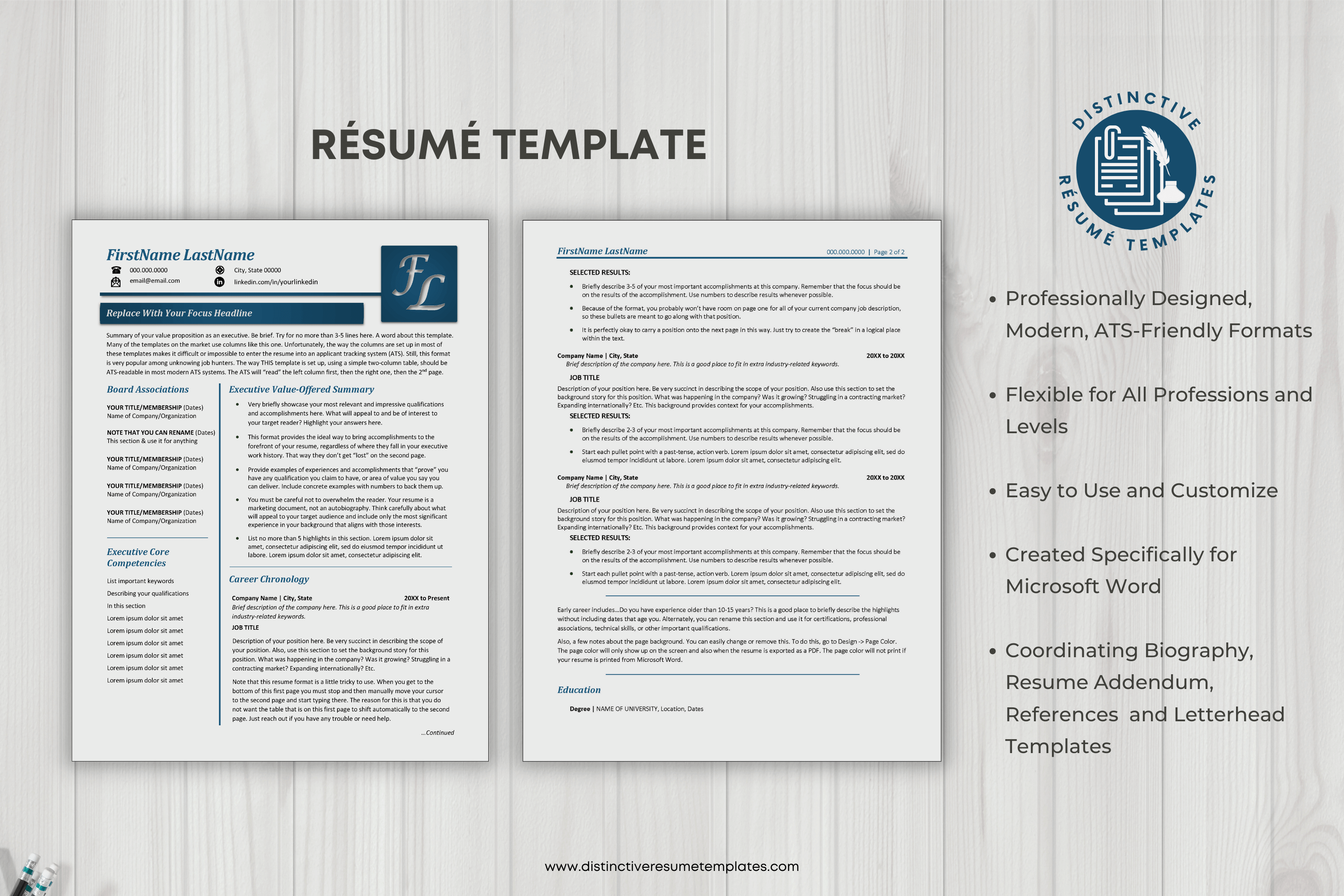
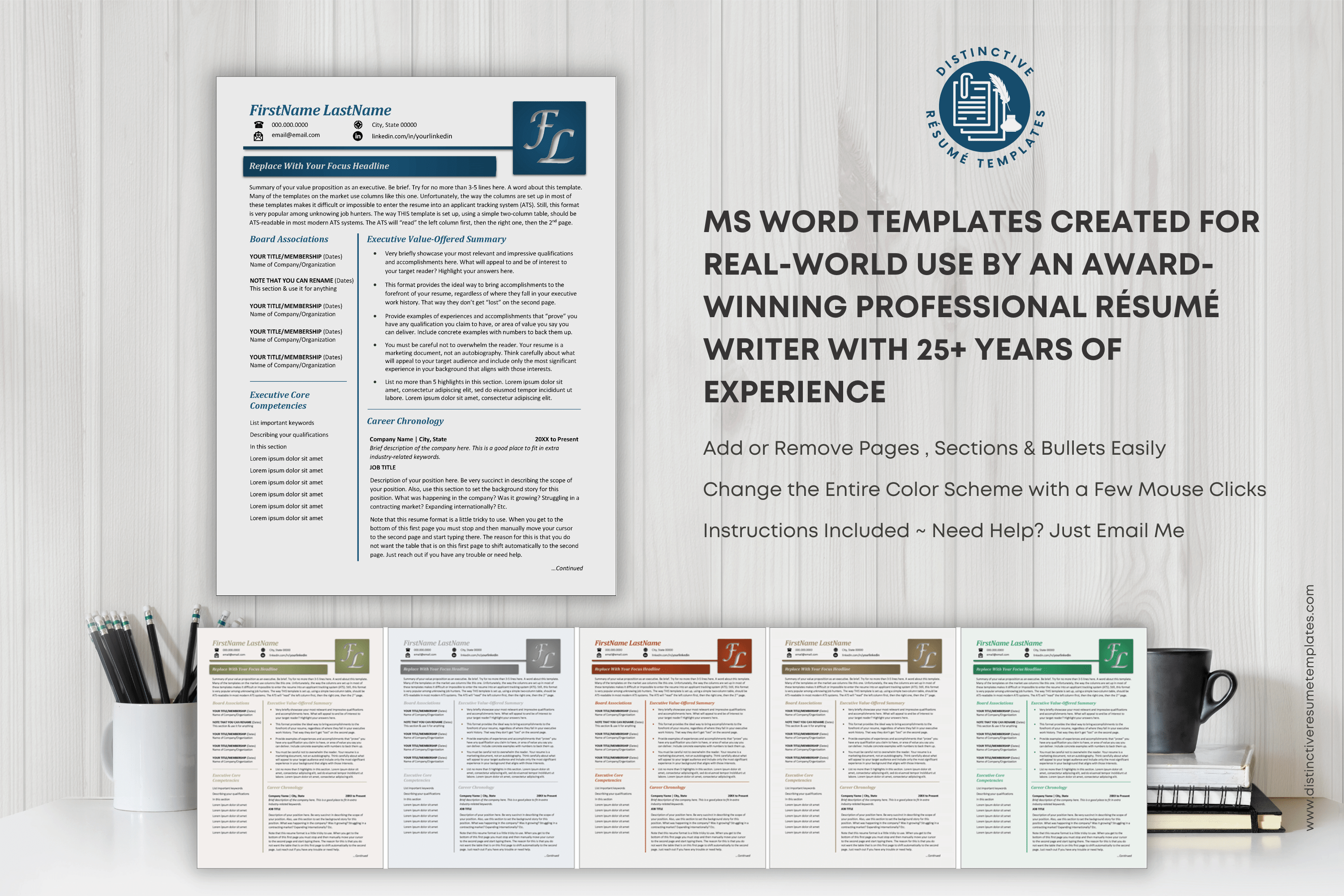
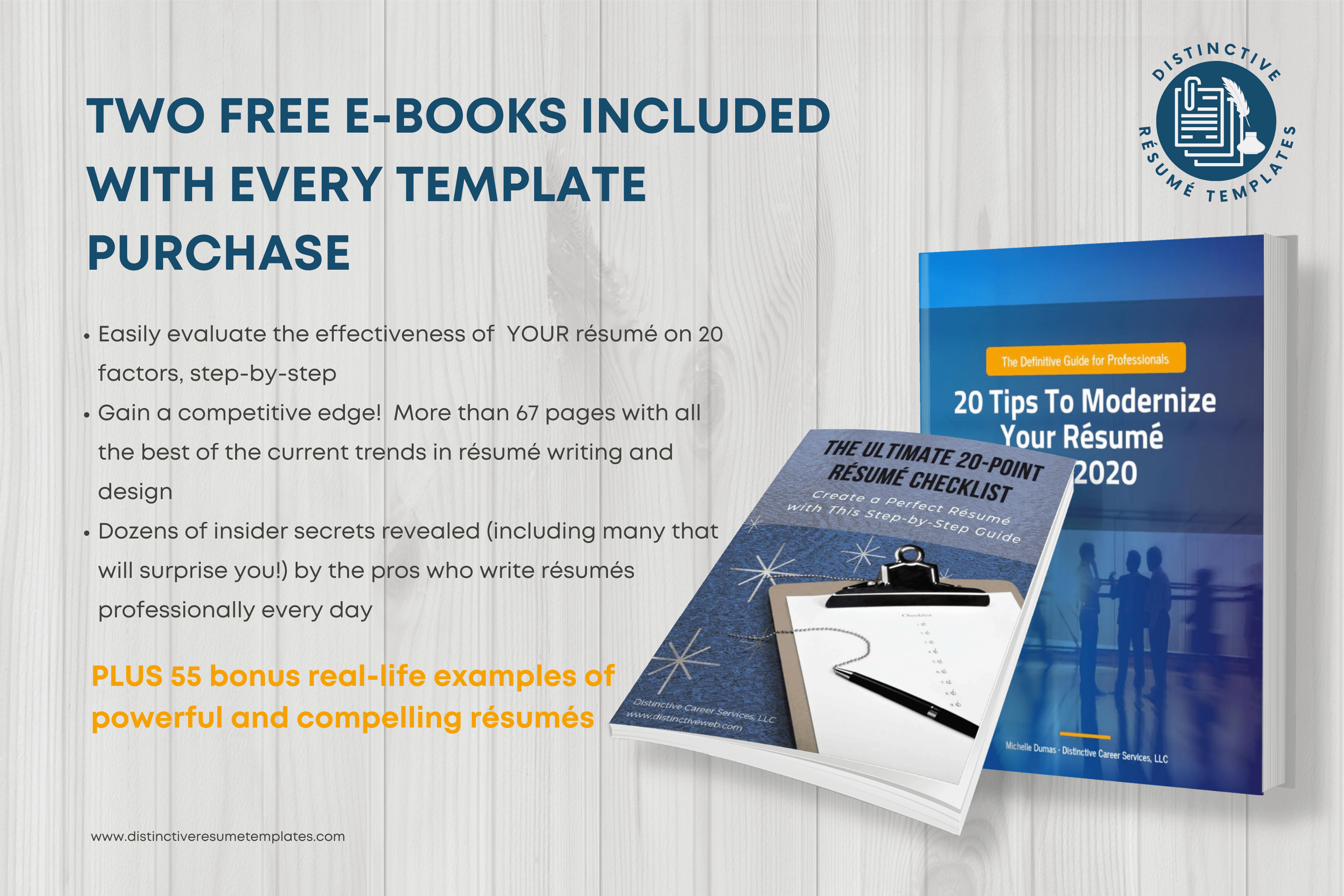

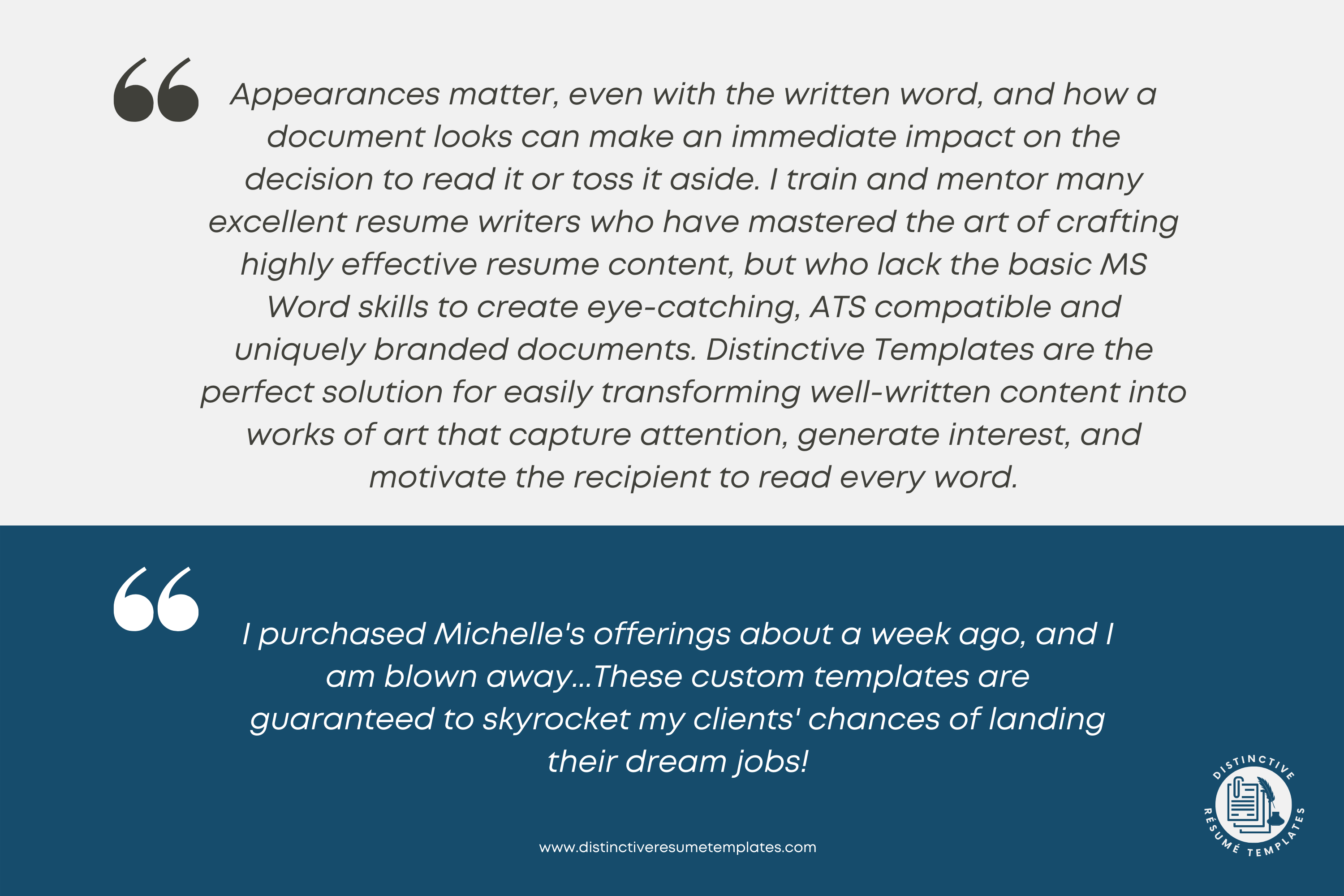
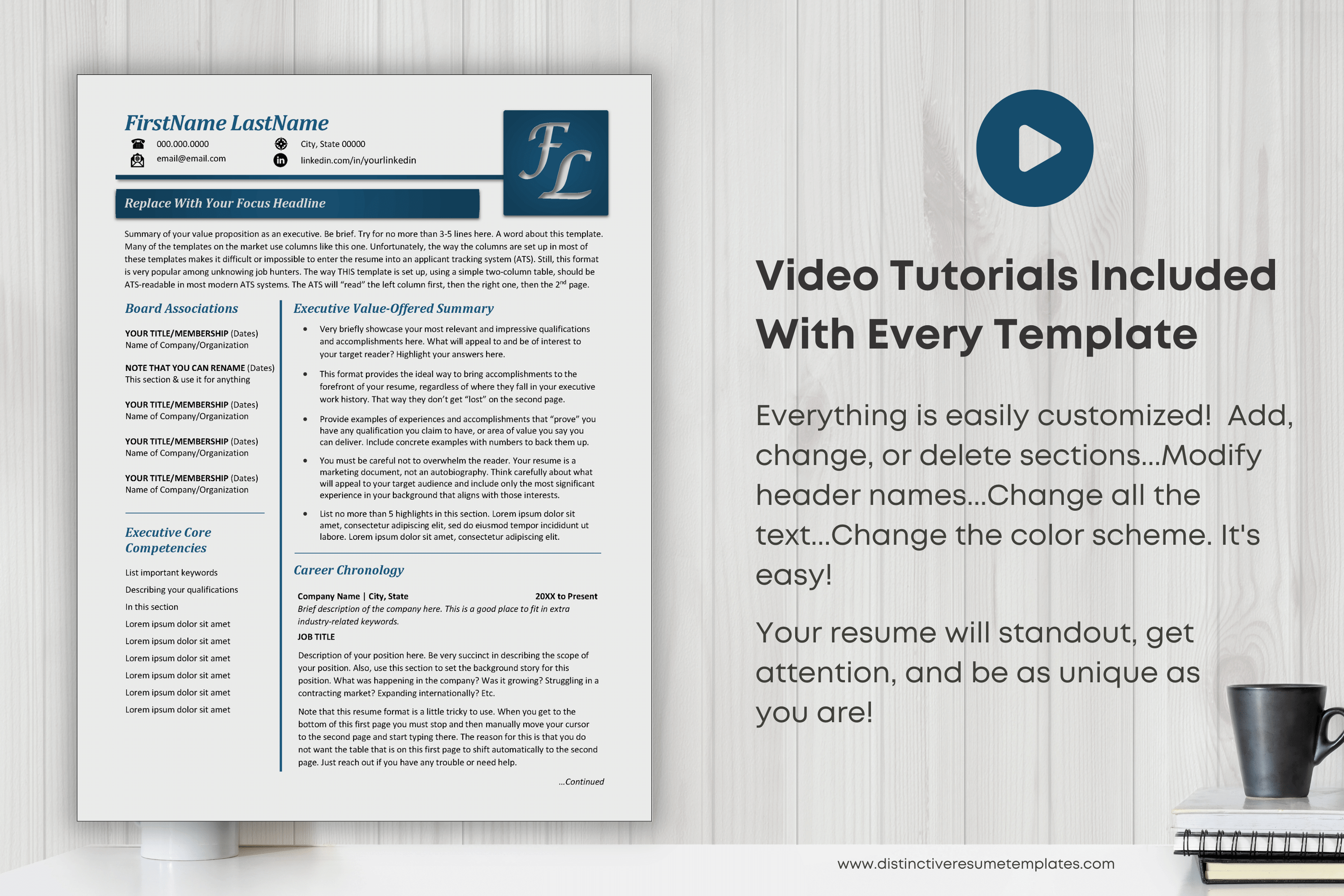
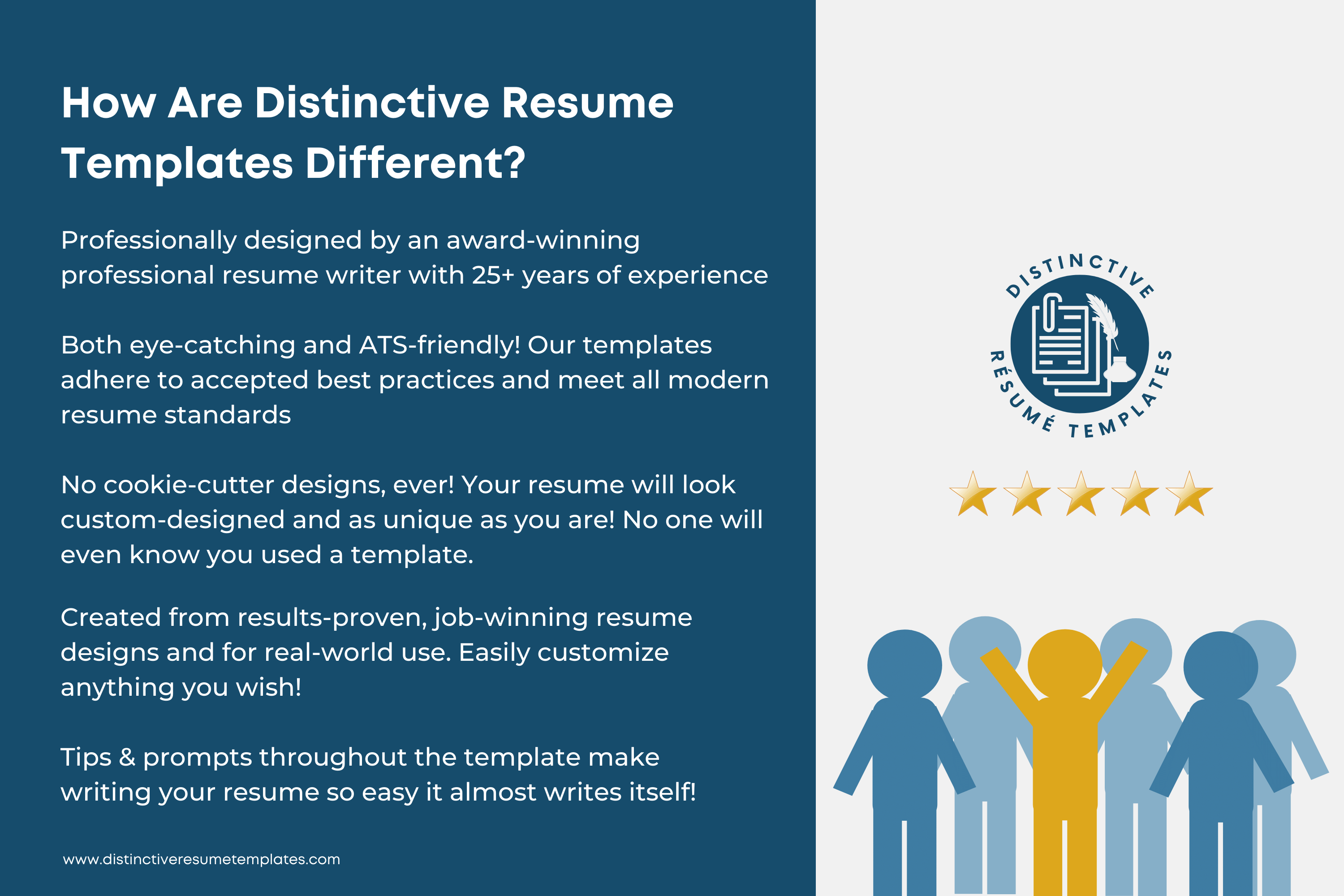
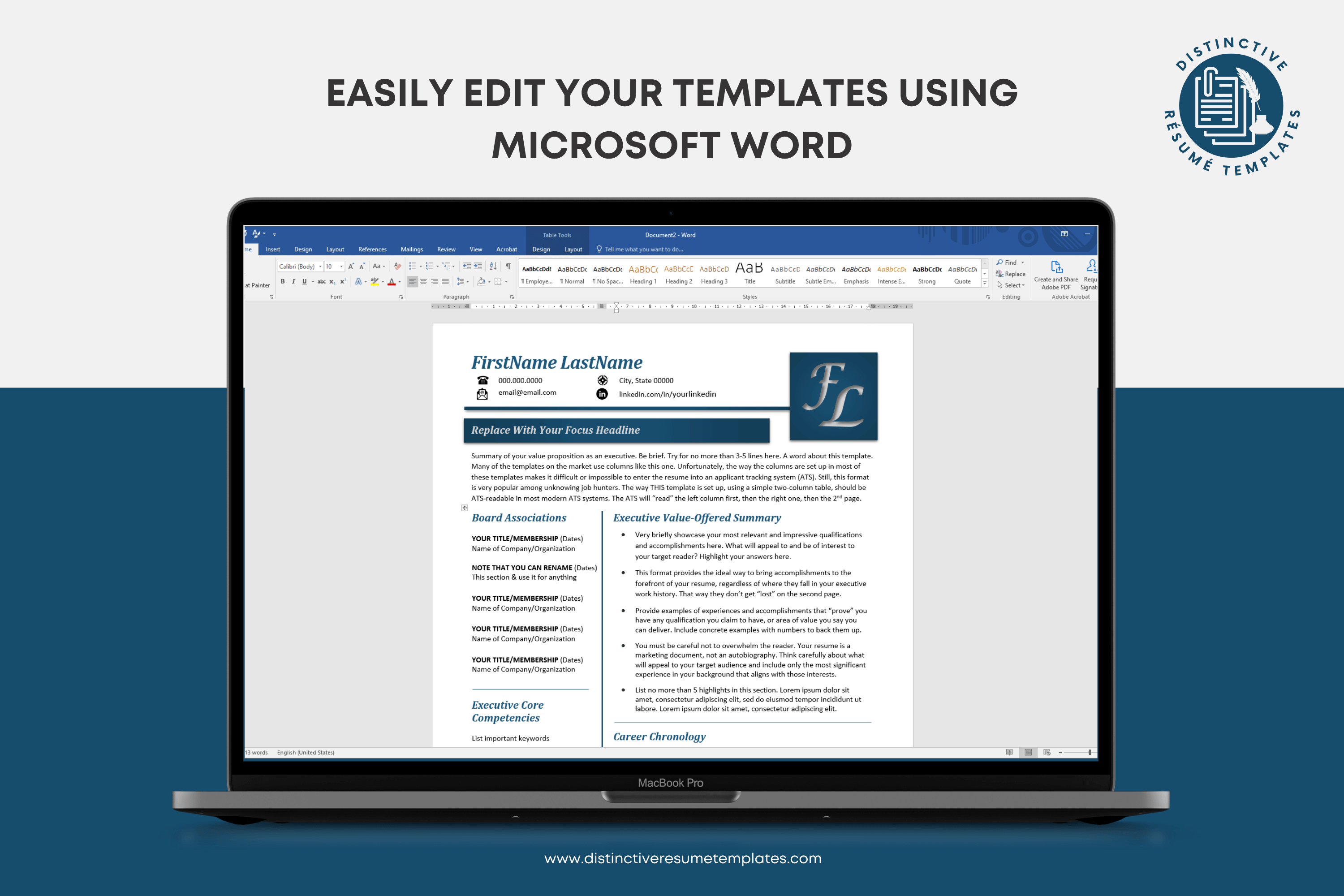
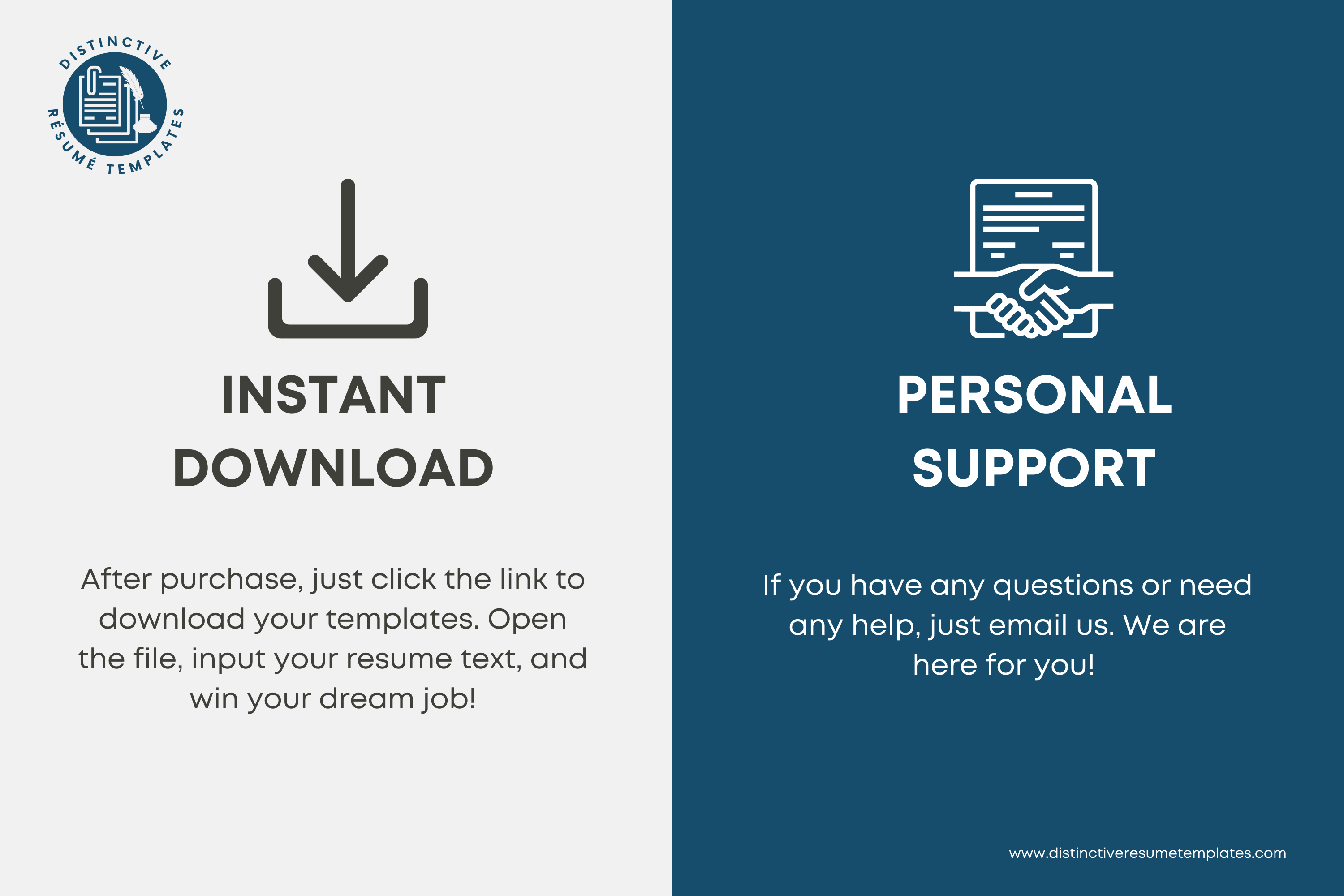

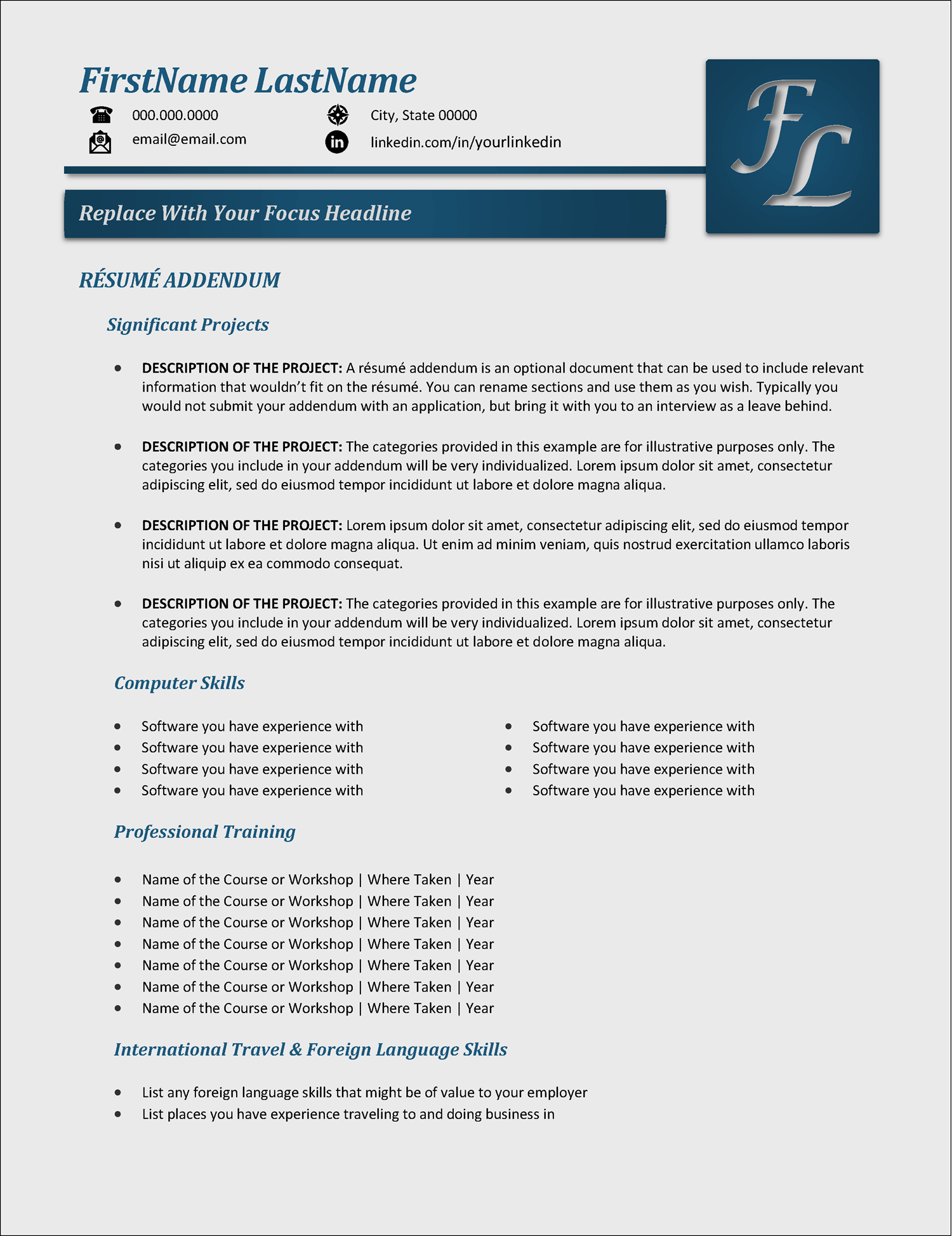
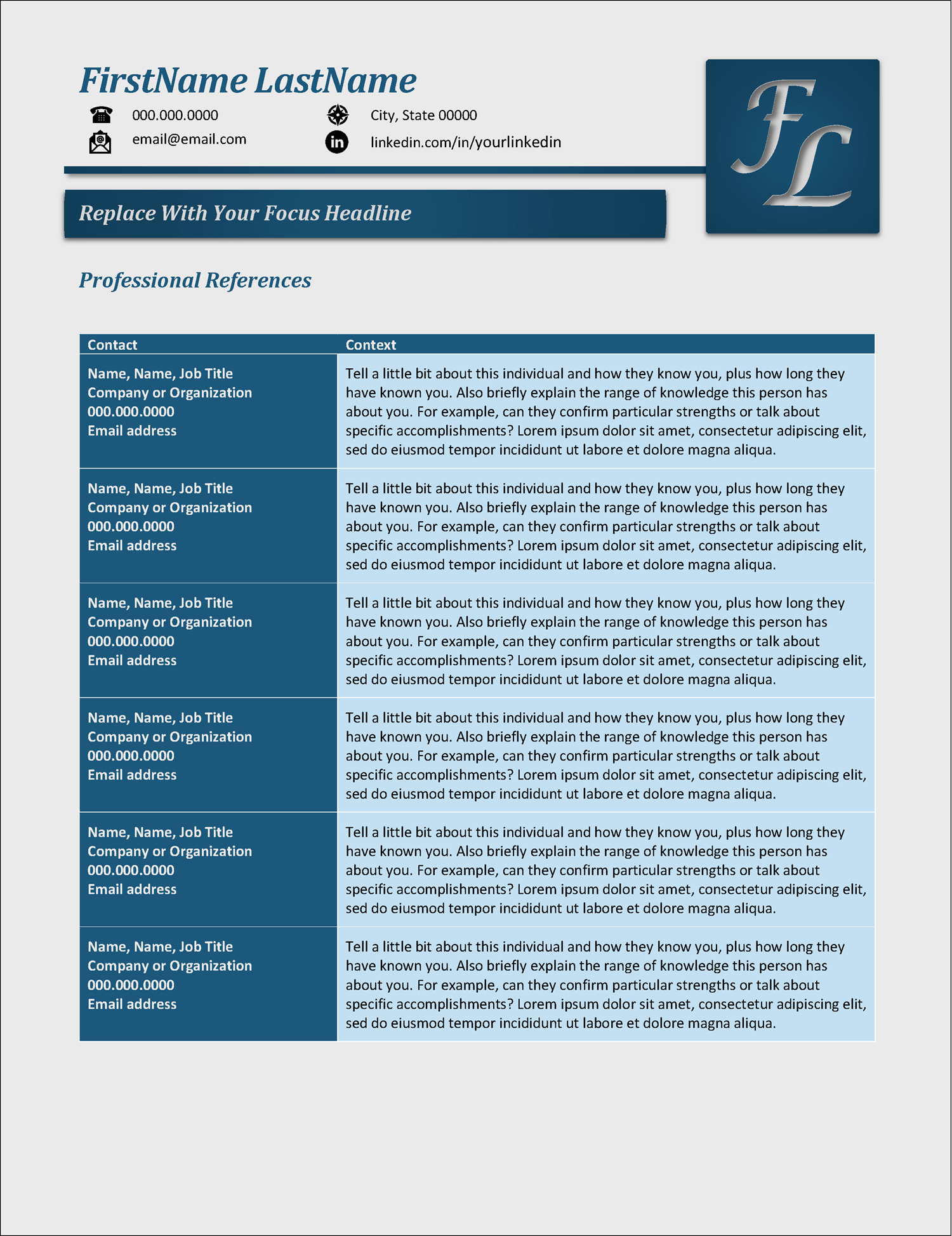
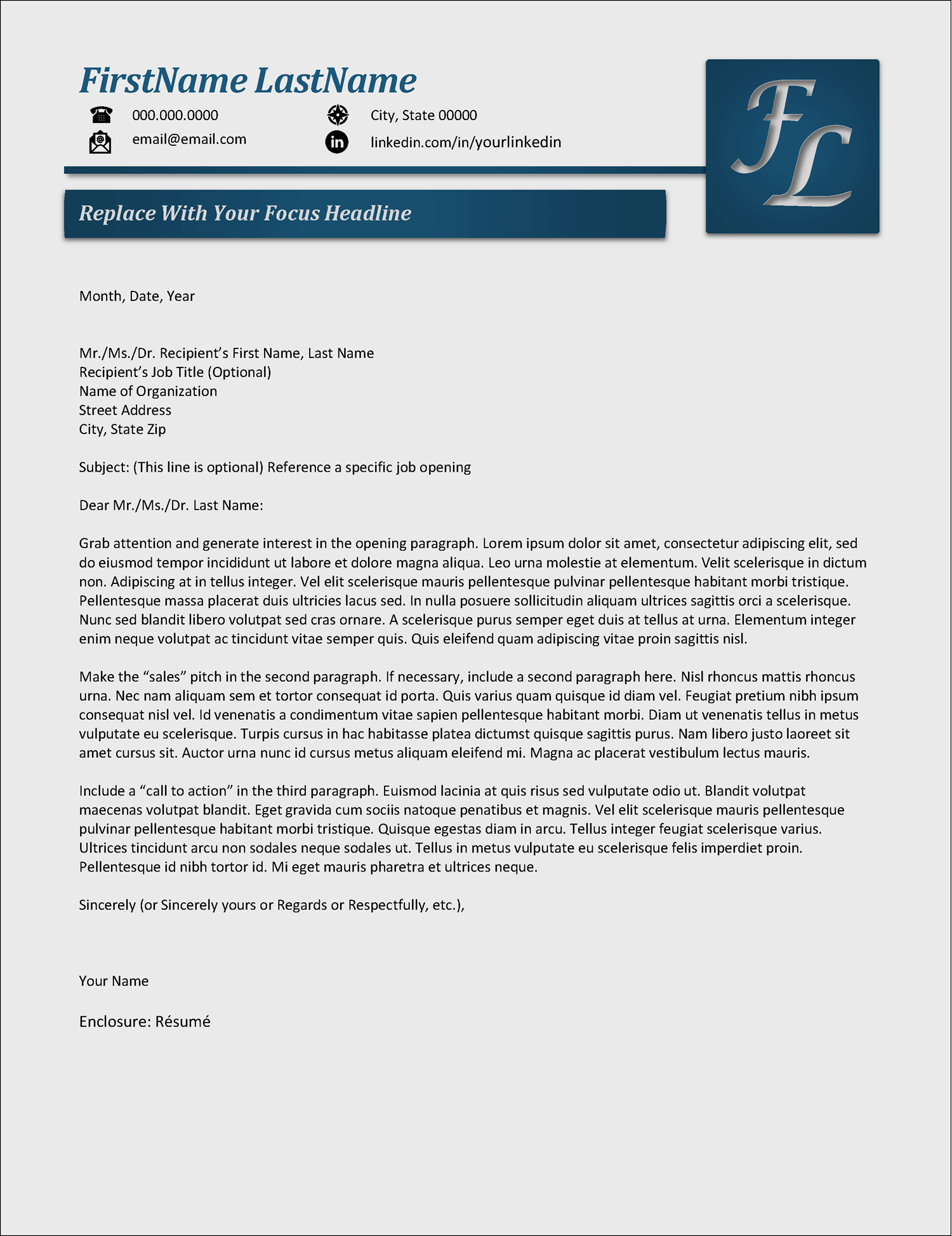
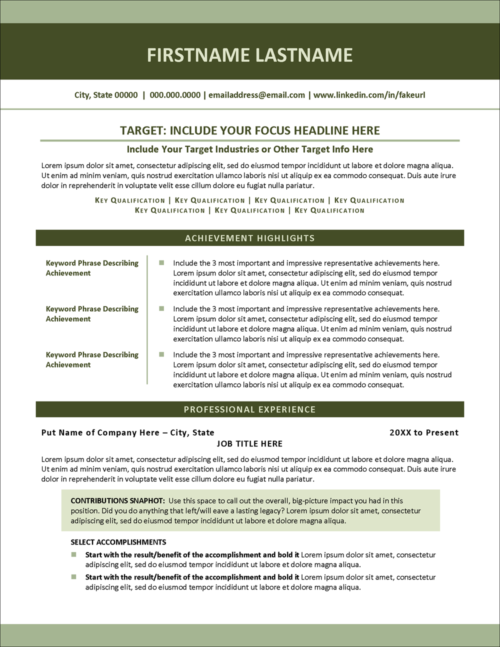
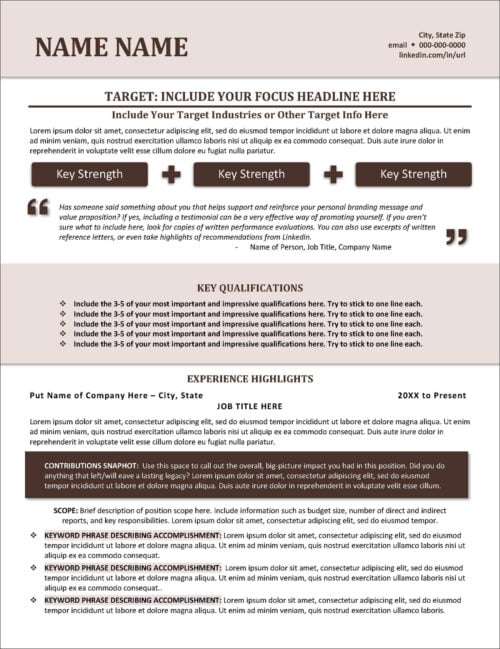
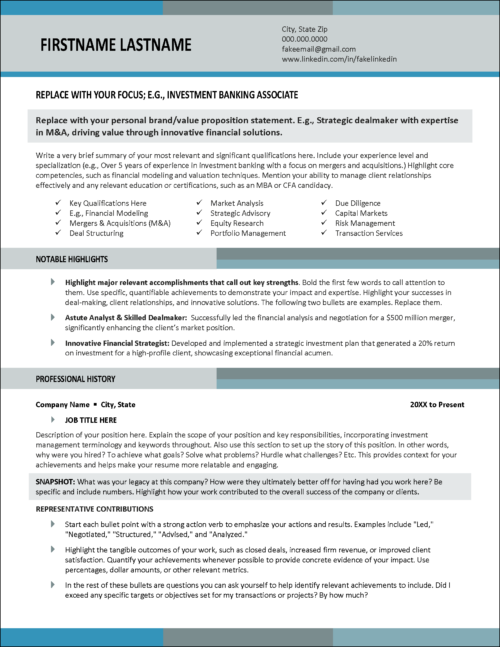
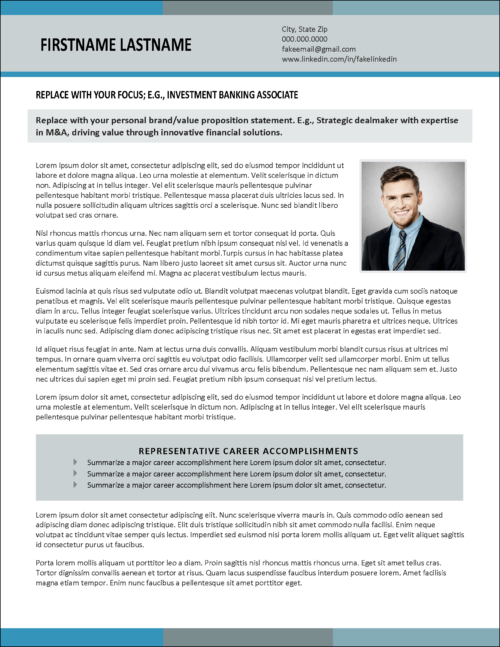








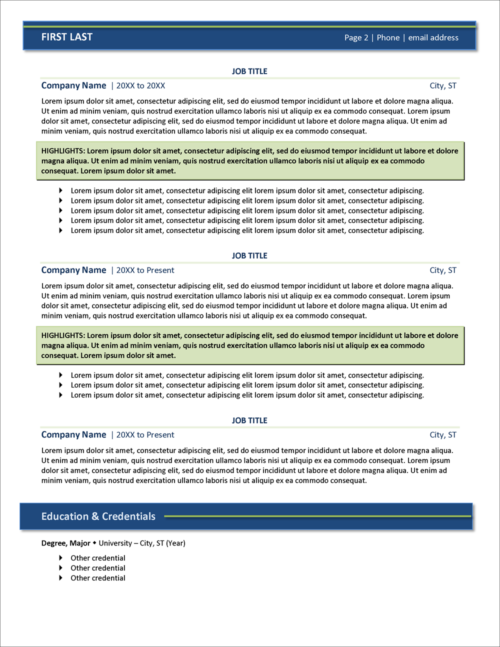
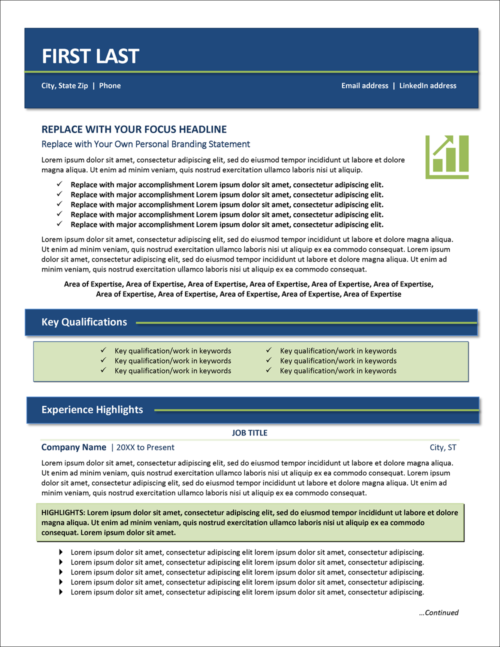
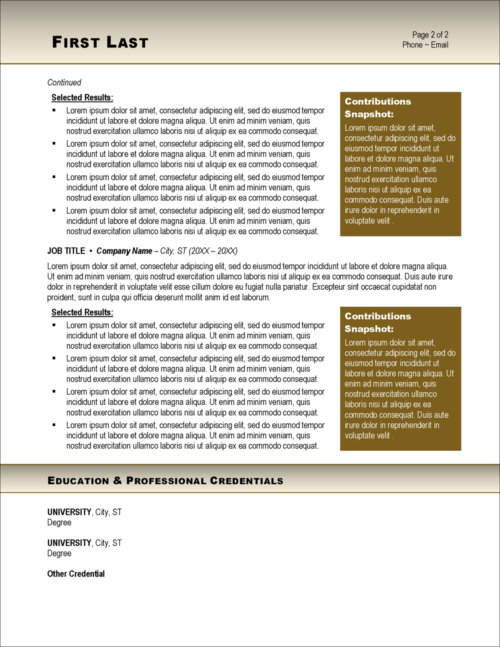
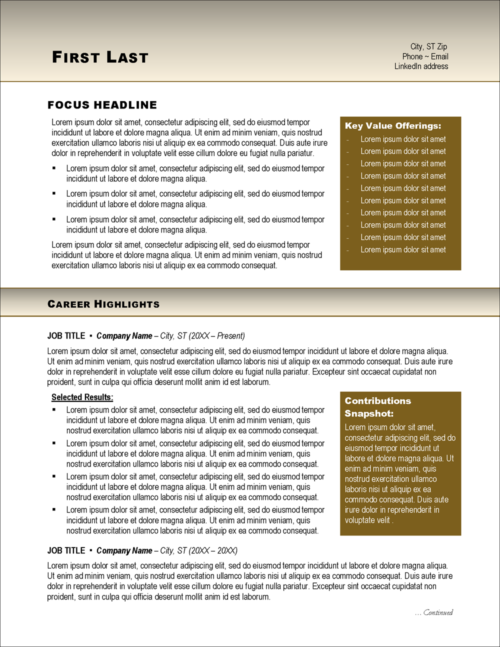
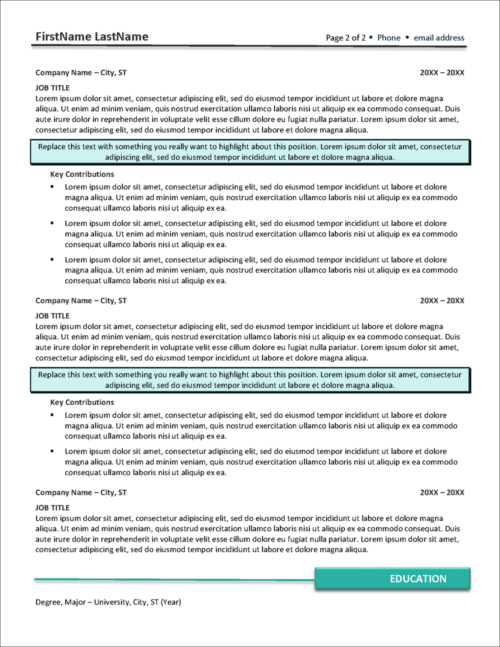
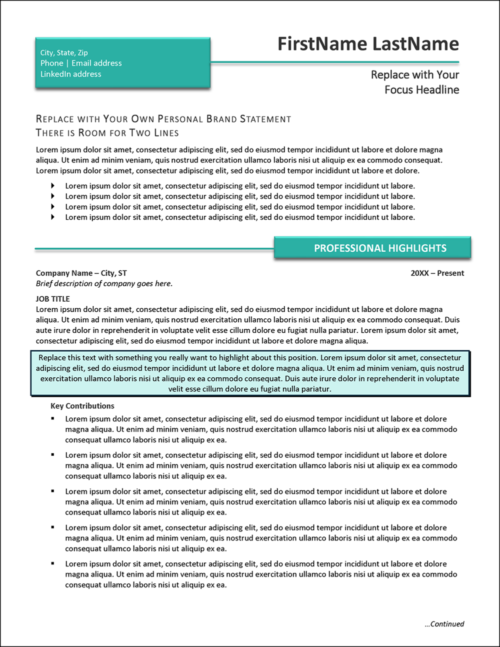
Danielle Zielinski (verified owner) –
Great template for those who want to maintain a 2-column resume format and still be compatible with applicant tracking software. The template was easy to use and customize, and saved me a ton of time when re-doing my resume.
Additionally, Michelle was extremely helpful, answering all my questions about the template and even reviewing the resume I had created with it to make sure the formatting was all still compatible. Thank you! Highly recommend!!