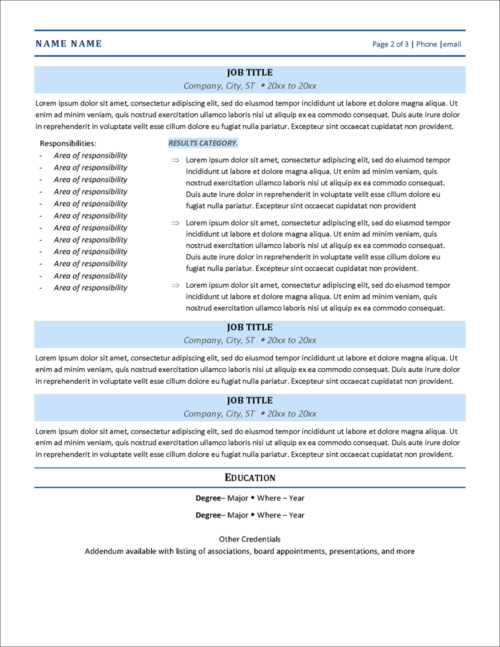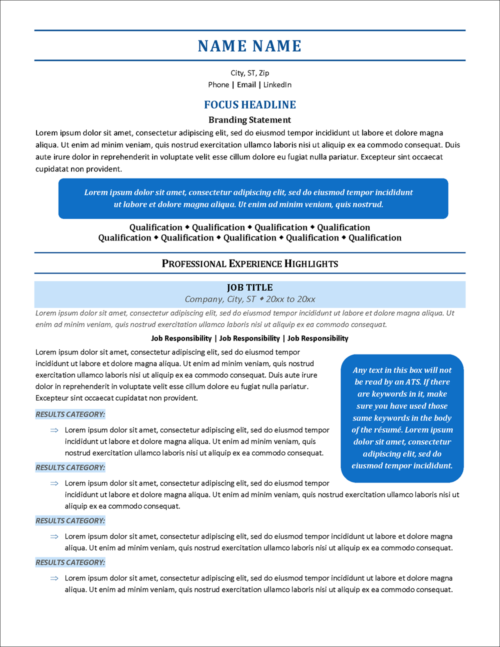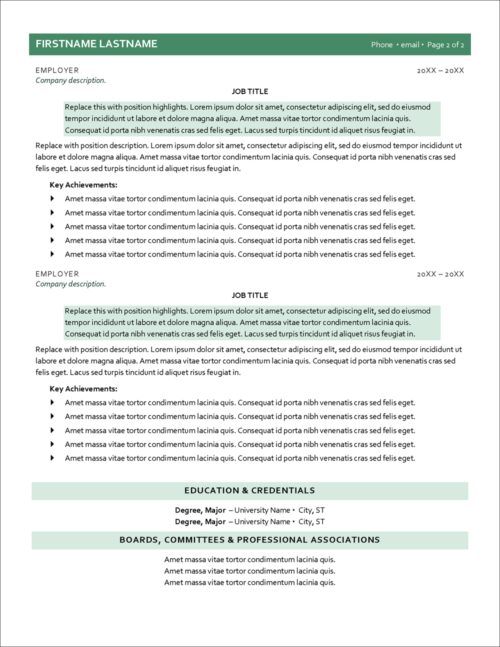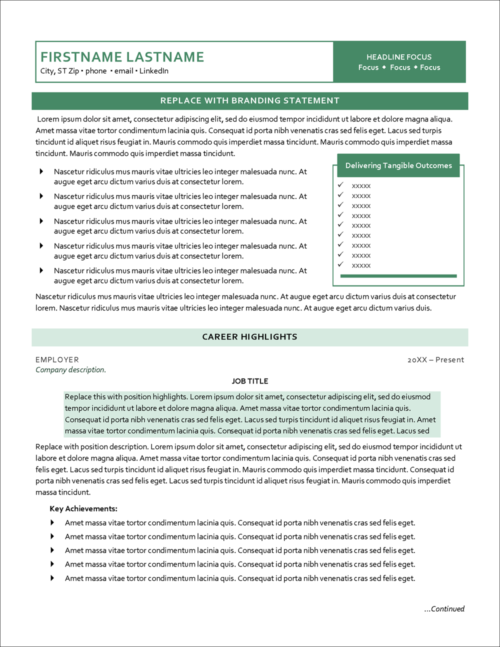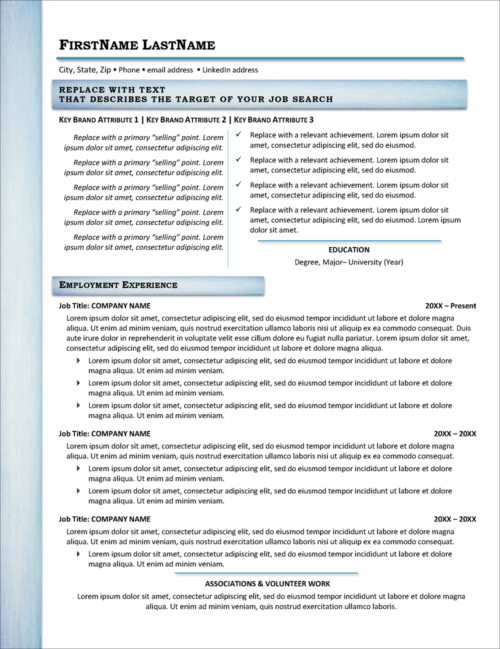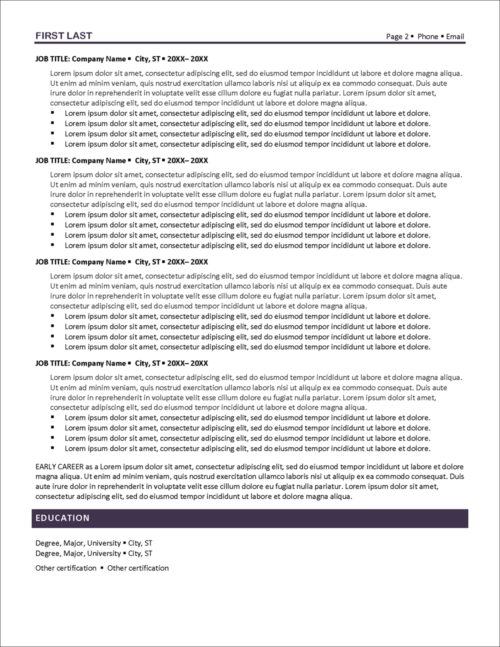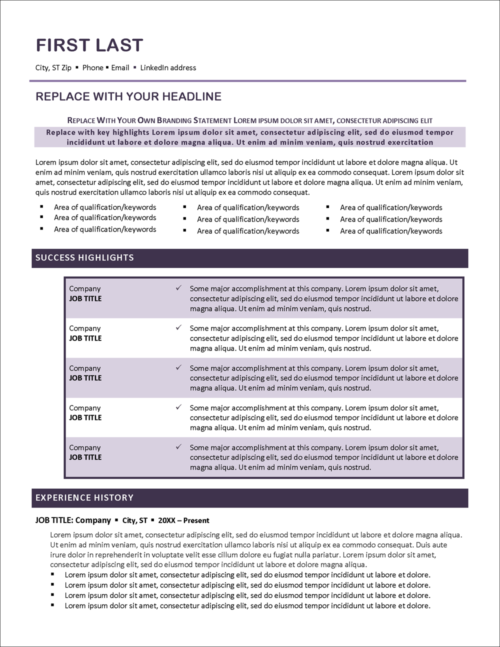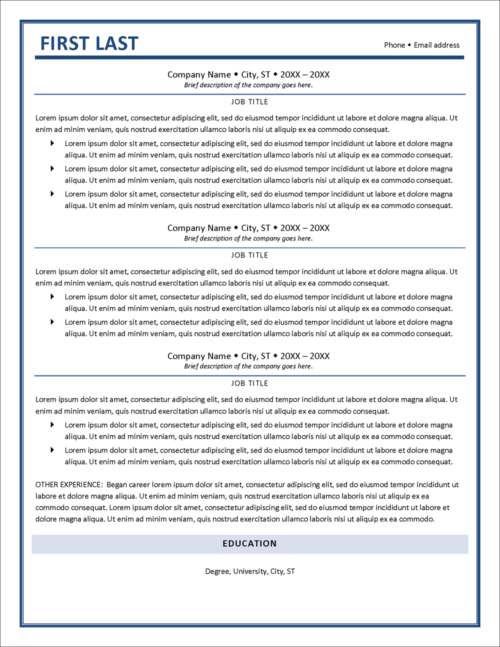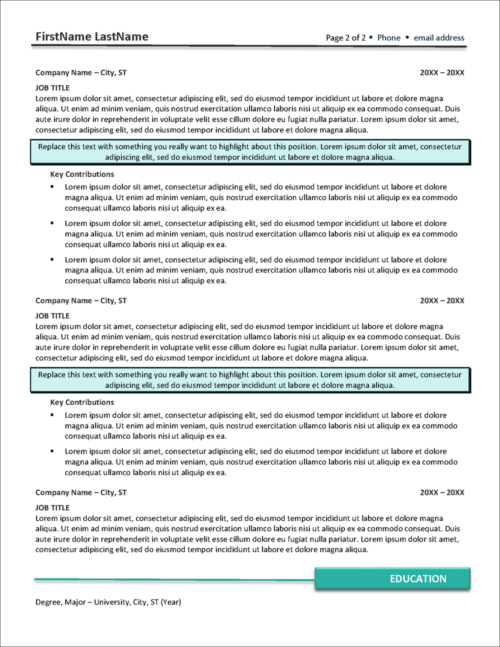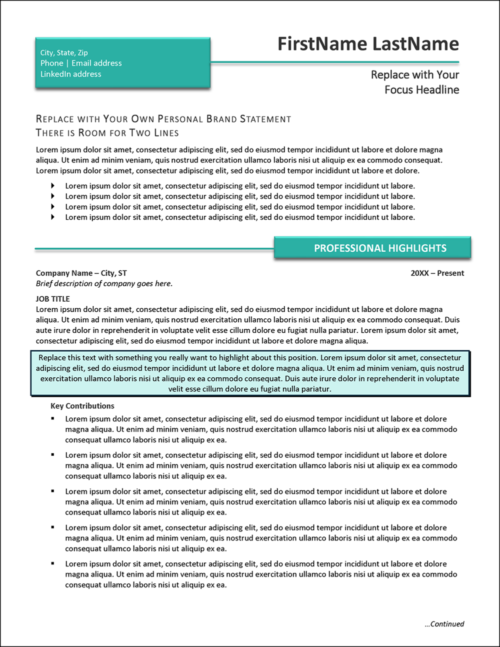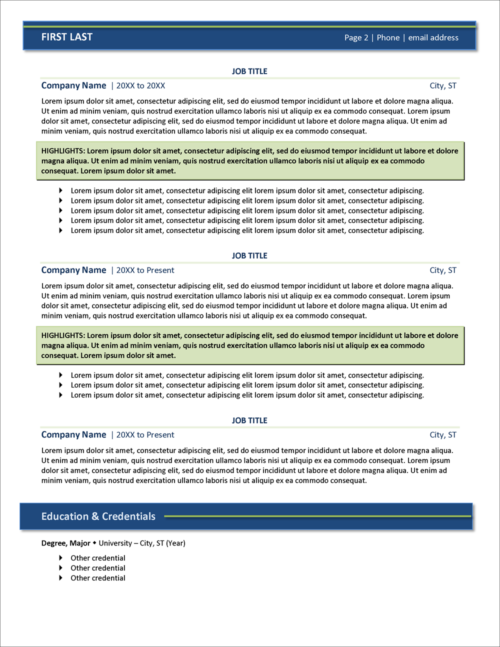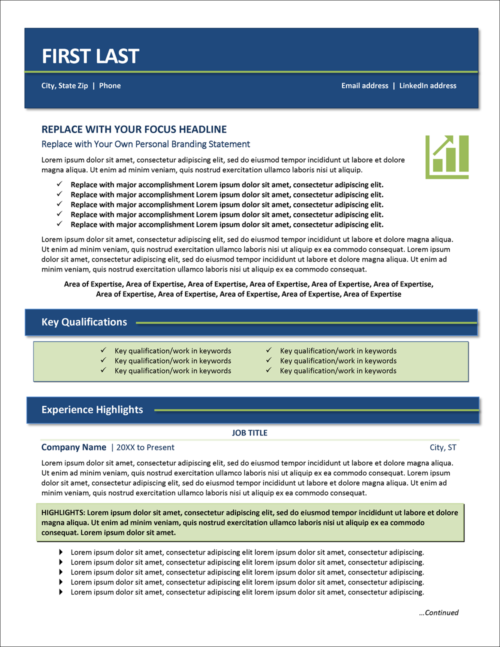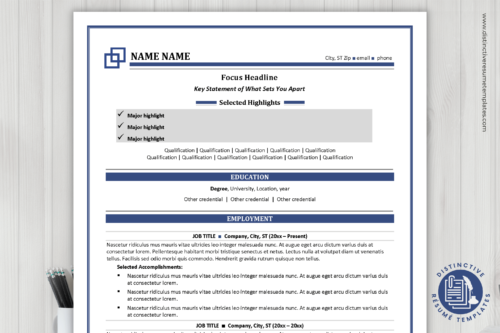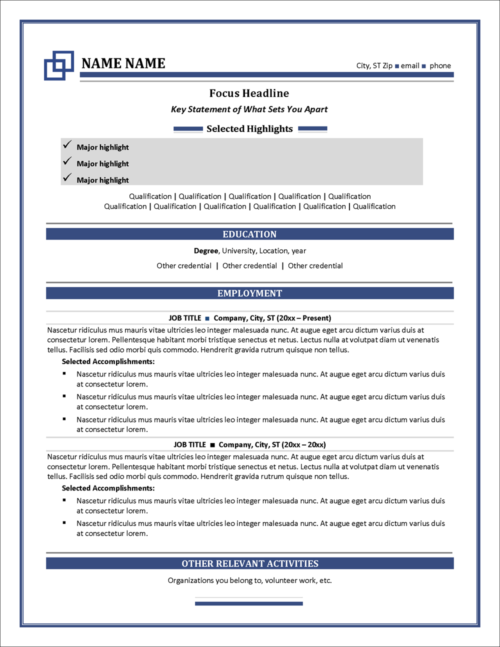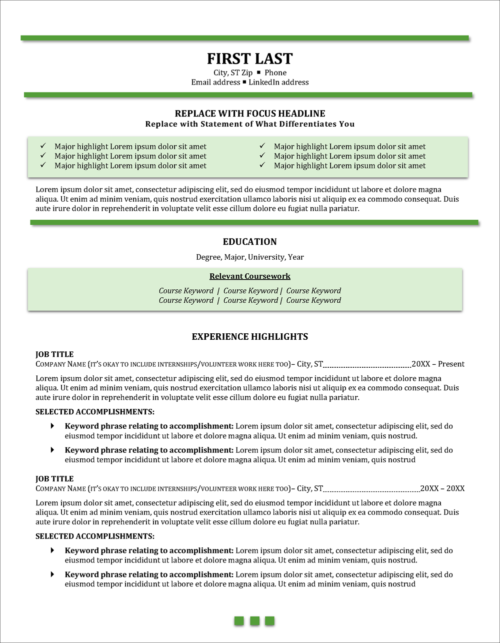-
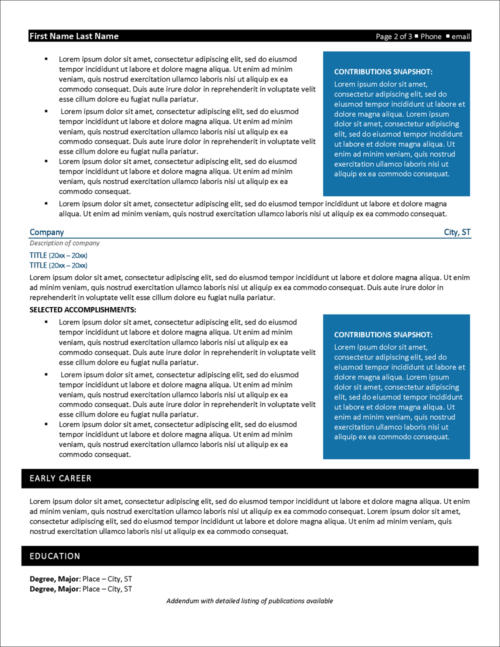
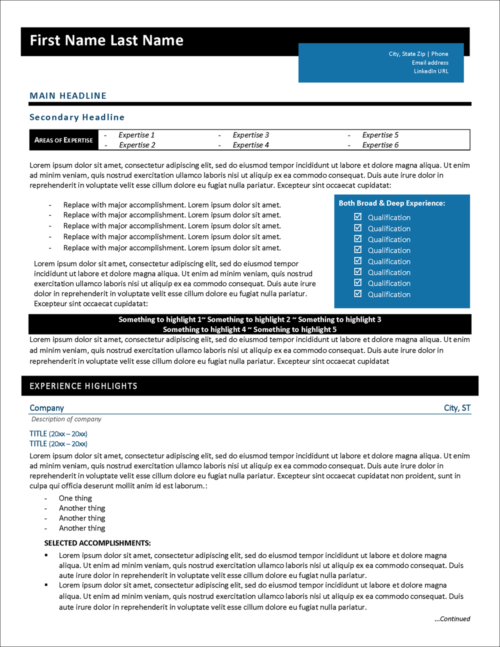 This two-page corporate resume template is easily customized for a variety of professions but is especially well suited as a scientific resume template or technical resume template. It has a clean and corporate look and can be easily edited in Microsoft Word. Video tutorials are included to show you how to quickly and easily customize the resume and make it your own.
This two-page corporate resume template is easily customized for a variety of professions but is especially well suited as a scientific resume template or technical resume template. It has a clean and corporate look and can be easily edited in Microsoft Word. Video tutorials are included to show you how to quickly and easily customize the resume and make it your own. -
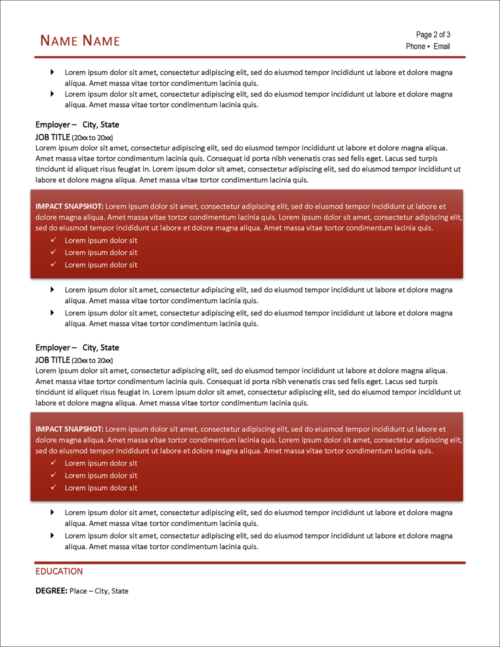
 With its stylish, bold appearance, this Word template makes creating a standout professional resume easy. It has many callout areas included to showcase your stories of achievements and success. As with all our templates, the length, color, fonts, and structure can all be easily customized and tutorials are included to show you how.
With its stylish, bold appearance, this Word template makes creating a standout professional resume easy. It has many callout areas included to showcase your stories of achievements and success. As with all our templates, the length, color, fonts, and structure can all be easily customized and tutorials are included to show you how. -
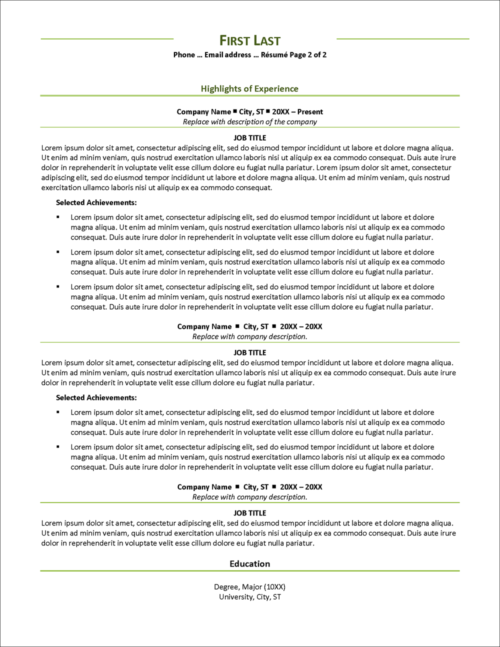
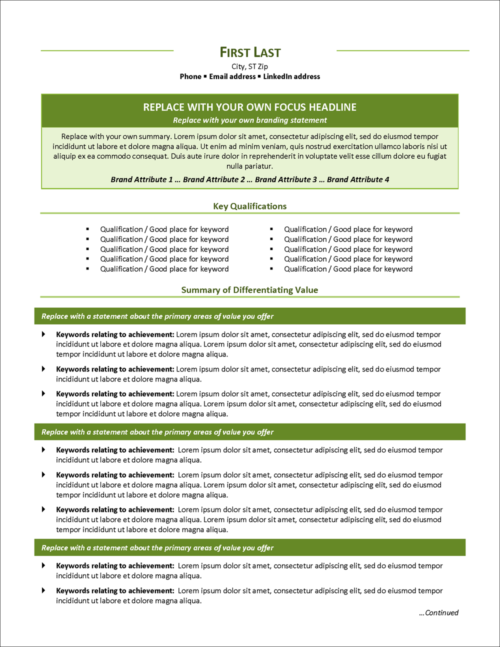 While appropriate for a wide range of situations, this MS Word Changescape Resume Template is especially well suited for creating resumes to help you achieve a career change. The combination format is a pro technique to help you place the focus on your transferable qualifications rather than your work chronology.
While appropriate for a wide range of situations, this MS Word Changescape Resume Template is especially well suited for creating resumes to help you achieve a career change. The combination format is a pro technique to help you place the focus on your transferable qualifications rather than your work chronology. -
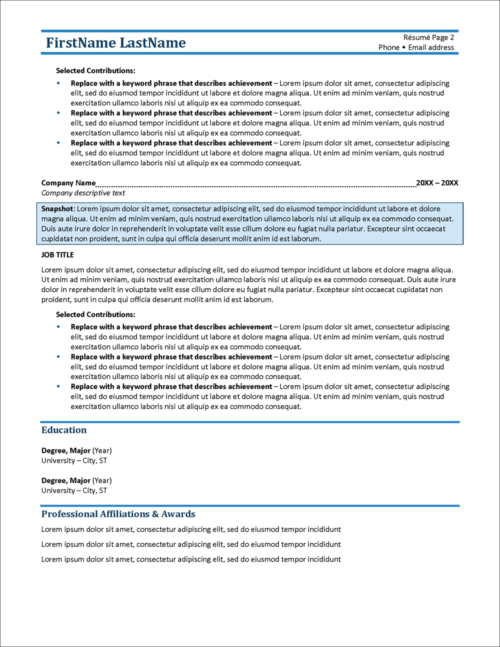
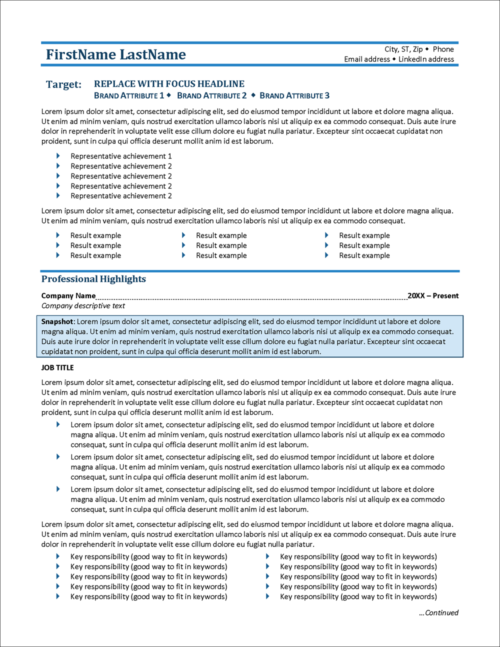 While Blueadora is a simple resume template to use, in practice it is quite powerful! With lots of room for accomplishments and keywords, this is a great template choice for executive and professional resumes of all levels. Easily make the resume your own by changing the color and customizing the sections.
While Blueadora is a simple resume template to use, in practice it is quite powerful! With lots of room for accomplishments and keywords, this is a great template choice for executive and professional resumes of all levels. Easily make the resume your own by changing the color and customizing the sections. -
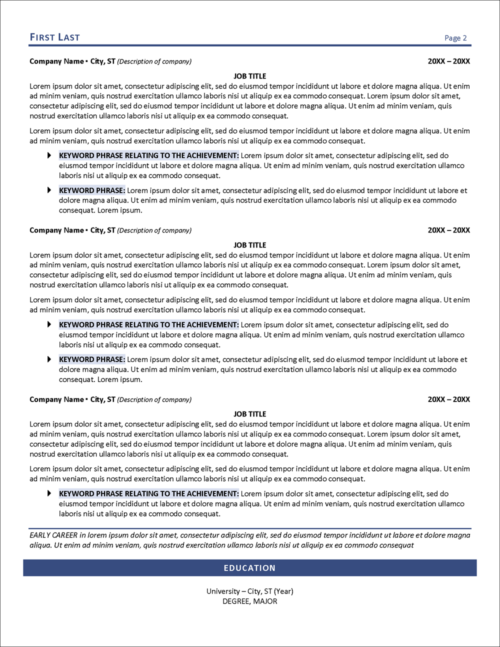
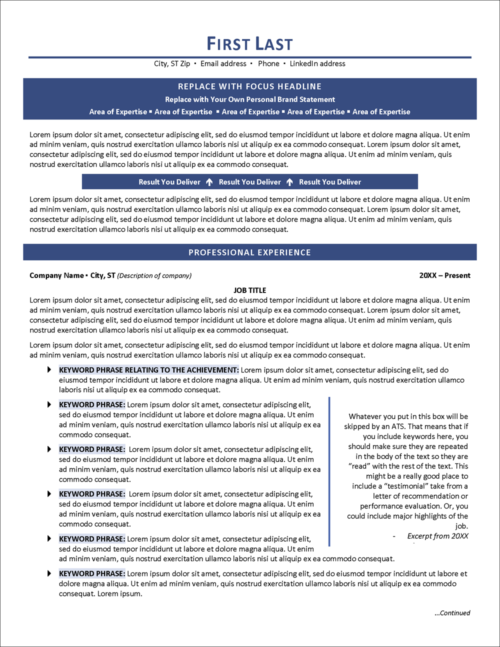 This two-page template provides lots of opportunity to include important keywords and key phrases into a professional or executive resume. Microsoft Word is REQUIRED.
This two-page template provides lots of opportunity to include important keywords and key phrases into a professional or executive resume. Microsoft Word is REQUIRED. -
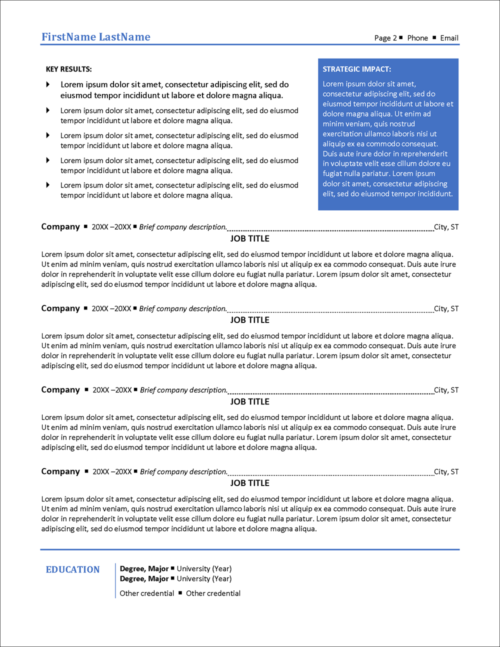
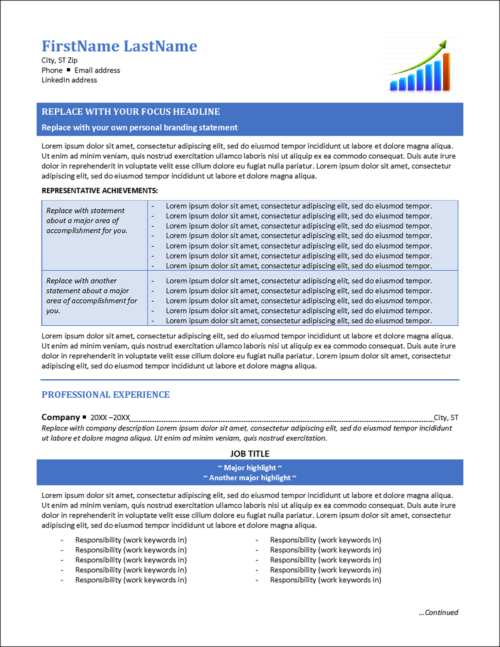 Designed using a combination format, this Upward Bound resume template for MS Word is a mix between a functional resume and a chronological resume. Combination format resumes are especially popular for creating career change resumes and for any professionals who want to bring early career accomplishments to the forefront.
Designed using a combination format, this Upward Bound resume template for MS Word is a mix between a functional resume and a chronological resume. Combination format resumes are especially popular for creating career change resumes and for any professionals who want to bring early career accomplishments to the forefront. -
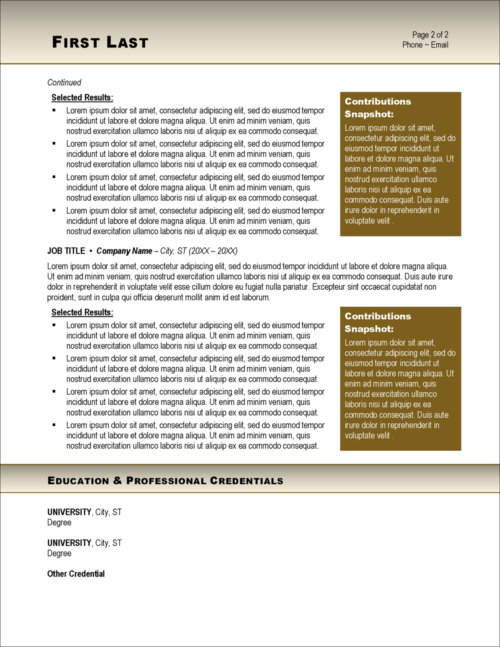
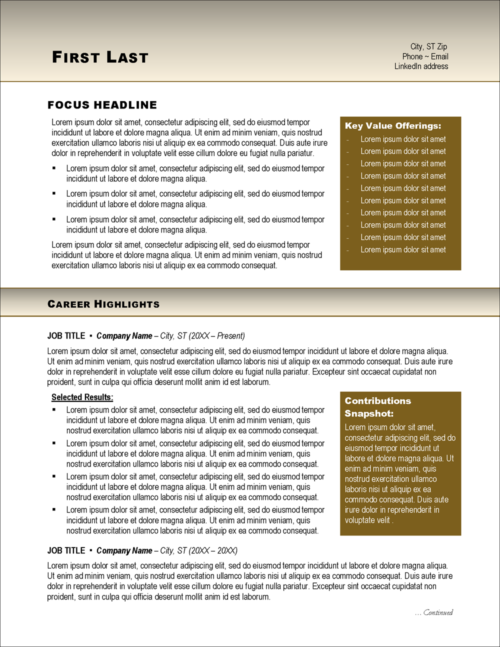 Our two-page Pure Gold Resume Template has a classic layout and elegant appearance that is adaptable for use by any professional or executive. Microsoft Word is REQUIRED.
Our two-page Pure Gold Resume Template has a classic layout and elegant appearance that is adaptable for use by any professional or executive. Microsoft Word is REQUIRED. -
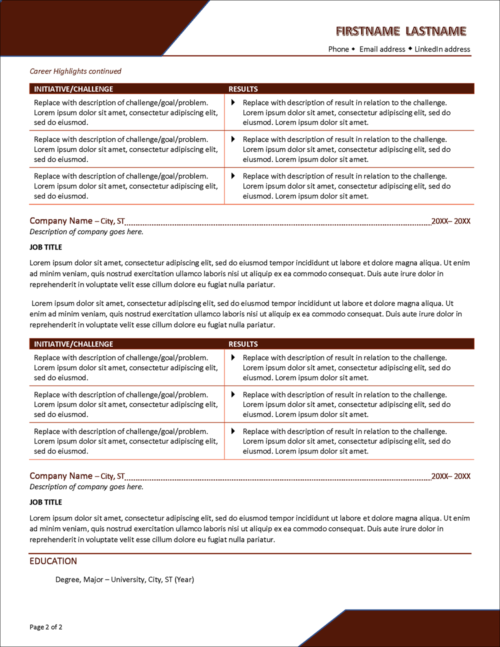
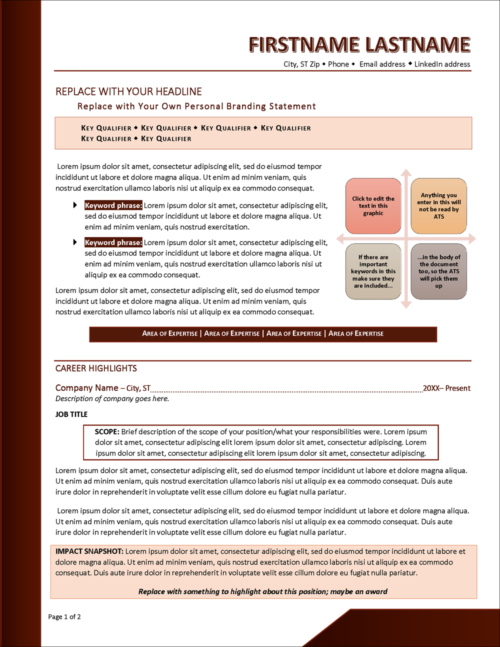 With space for challenge-action-result challenge stories, this creative resume template is a great choice for an experienced professional or executive. Easily edited in Microsoft Word, the words in the graphic will not be ATS "readable" but most ATS systems will skip over graphics, making this resume still ATS-friendly.
With space for challenge-action-result challenge stories, this creative resume template is a great choice for an experienced professional or executive. Easily edited in Microsoft Word, the words in the graphic will not be ATS "readable" but most ATS systems will skip over graphics, making this resume still ATS-friendly. -
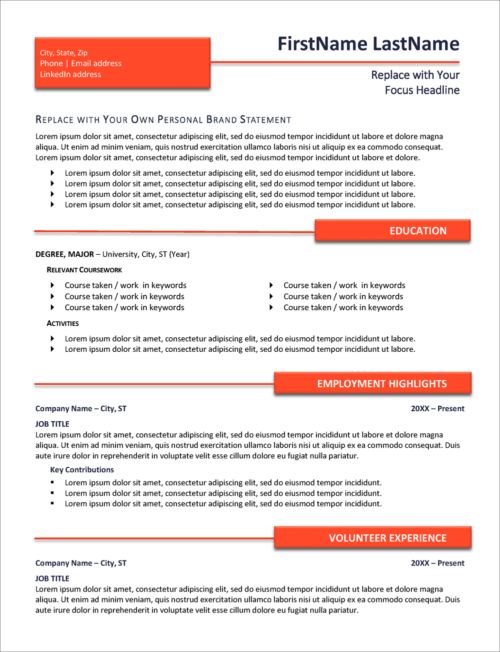 Graduating students need to do everything they can to stand out and get employers' attention. This high school student resume template is a great way to do this and provides plenty of space to showcase all relevant qualifications and experiences. The template is easy to customize and edit in Word and is ATS-friendly.
Graduating students need to do everything they can to stand out and get employers' attention. This high school student resume template is a great way to do this and provides plenty of space to showcase all relevant qualifications and experiences. The template is easy to customize and edit in Word and is ATS-friendly. -

 While designed as a resume template for changing careers, the MS Word resume template in the Modern Transformations collection is also a good choice for other professionals and executives. Much of the first page is taken up by a strong summary that will allow the career changer to be very selective in what he or she emphasizes.
While designed as a resume template for changing careers, the MS Word resume template in the Modern Transformations collection is also a good choice for other professionals and executives. Much of the first page is taken up by a strong summary that will allow the career changer to be very selective in what he or she emphasizes. -
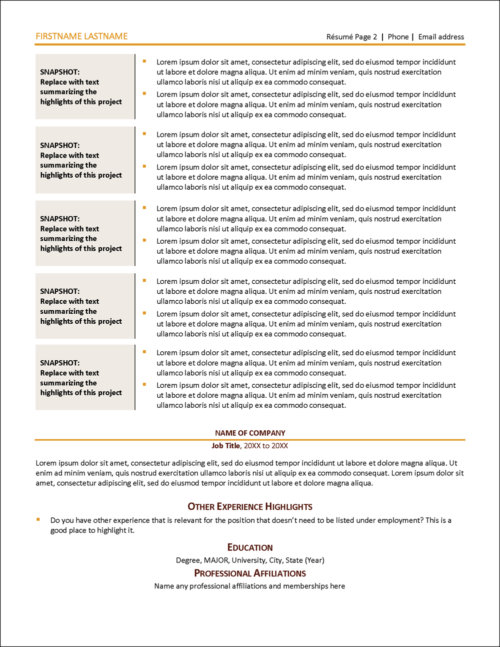
 This project manager resume template is the perfect choice for any professional who works in project management jobs, consulting engagements, contract jobs, or other project-oriented work. The format is set up to showcase the highlights of each major project rather than a more traditional chronology. Designed for MS Word and ATS friendly.
This project manager resume template is the perfect choice for any professional who works in project management jobs, consulting engagements, contract jobs, or other project-oriented work. The format is set up to showcase the highlights of each major project rather than a more traditional chronology. Designed for MS Word and ATS friendly. -
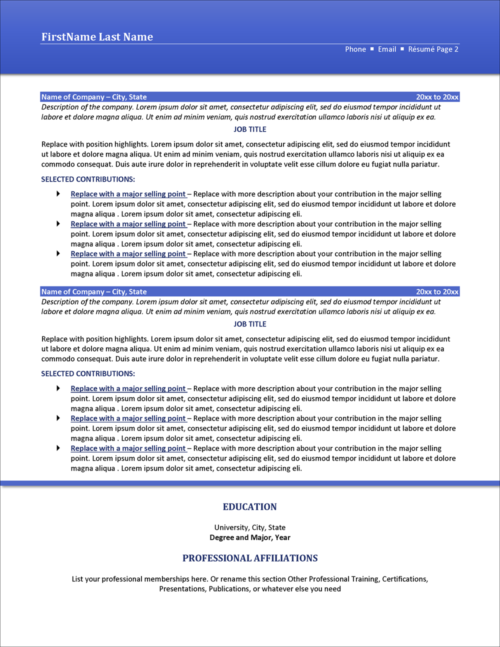
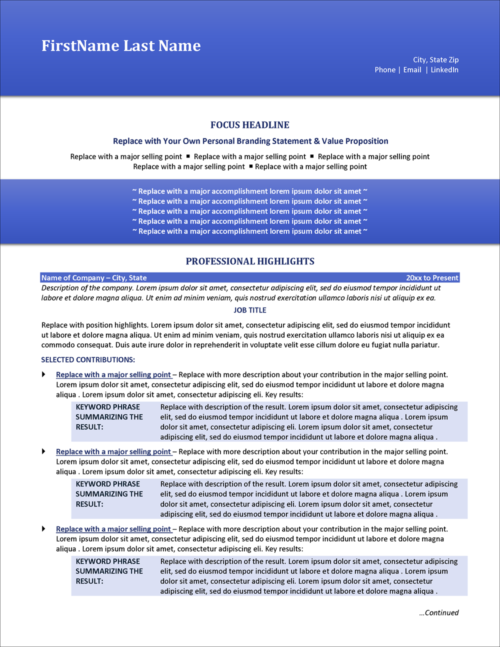 Our Flawless Resume Template is a great choice if you have impressive recent accomplishments that you want to highlight. The lilac color scheme is easy to change with just the click of a button if you prefer an alternate color scheme. Microsoft Word is REQUIRED.
Our Flawless Resume Template is a great choice if you have impressive recent accomplishments that you want to highlight. The lilac color scheme is easy to change with just the click of a button if you prefer an alternate color scheme. Microsoft Word is REQUIRED. -
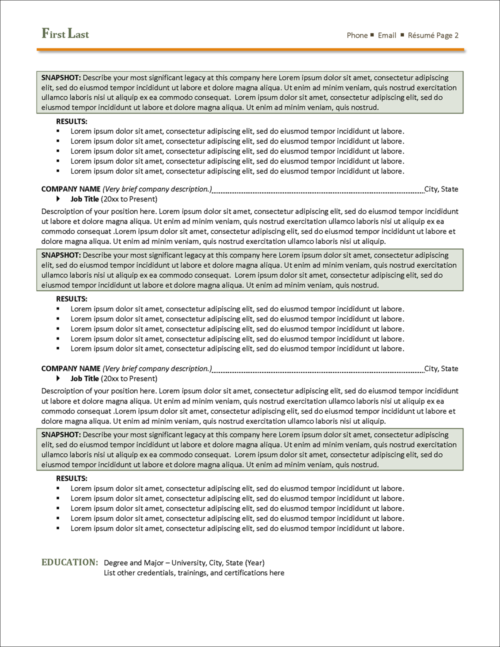
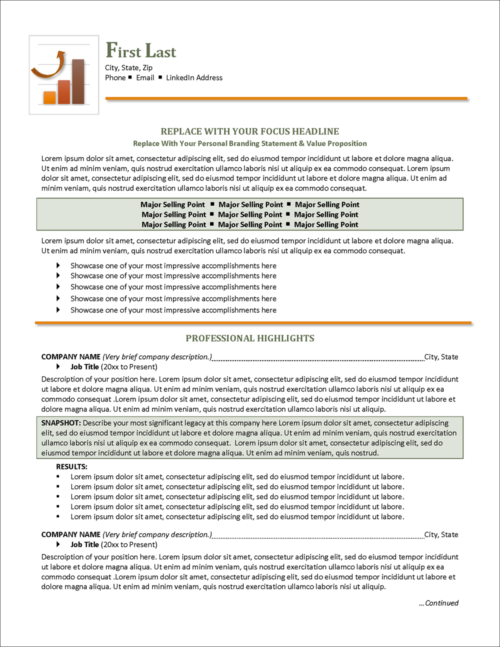 If you have a lot of accomplishments - especially quantified results - our Career Booster Resume Template is a great way to call attention to them. Microsoft Word is REQUIRED.
If you have a lot of accomplishments - especially quantified results - our Career Booster Resume Template is a great way to call attention to them. Microsoft Word is REQUIRED. -
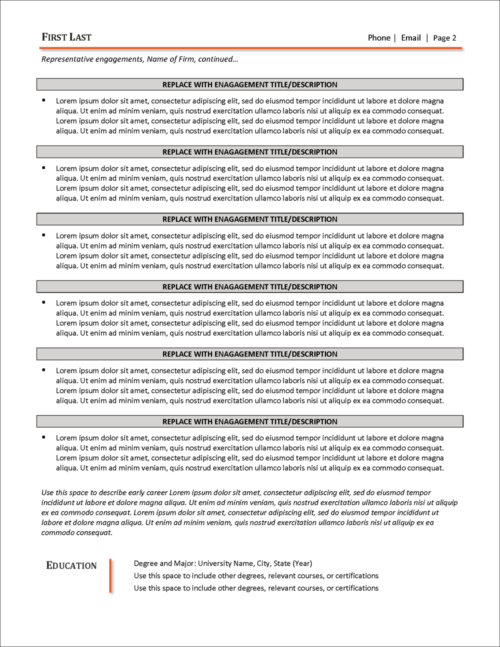
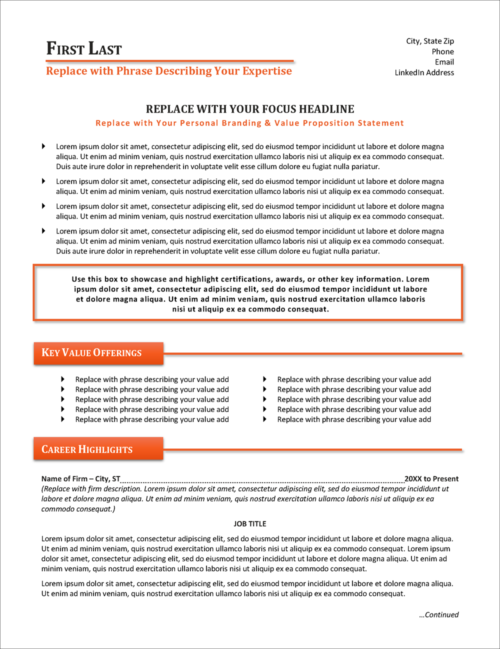 The consulting resume template in the Consultscape Collection has been specifically designed for consultants, contractors, and other professionals who do project-based work. That means it has all the space you need to list your major projects, plus details on each one so clients can see exactly what you did and how well you did it. Just open it in Microsoft Word, make your changes, and voila! You're ready to send out that winning resume.
The consulting resume template in the Consultscape Collection has been specifically designed for consultants, contractors, and other professionals who do project-based work. That means it has all the space you need to list your major projects, plus details on each one so clients can see exactly what you did and how well you did it. Just open it in Microsoft Word, make your changes, and voila! You're ready to send out that winning resume.
INSIDER LOGIN | (800) 644-9694 | info@distinctiveresumetemplates.com