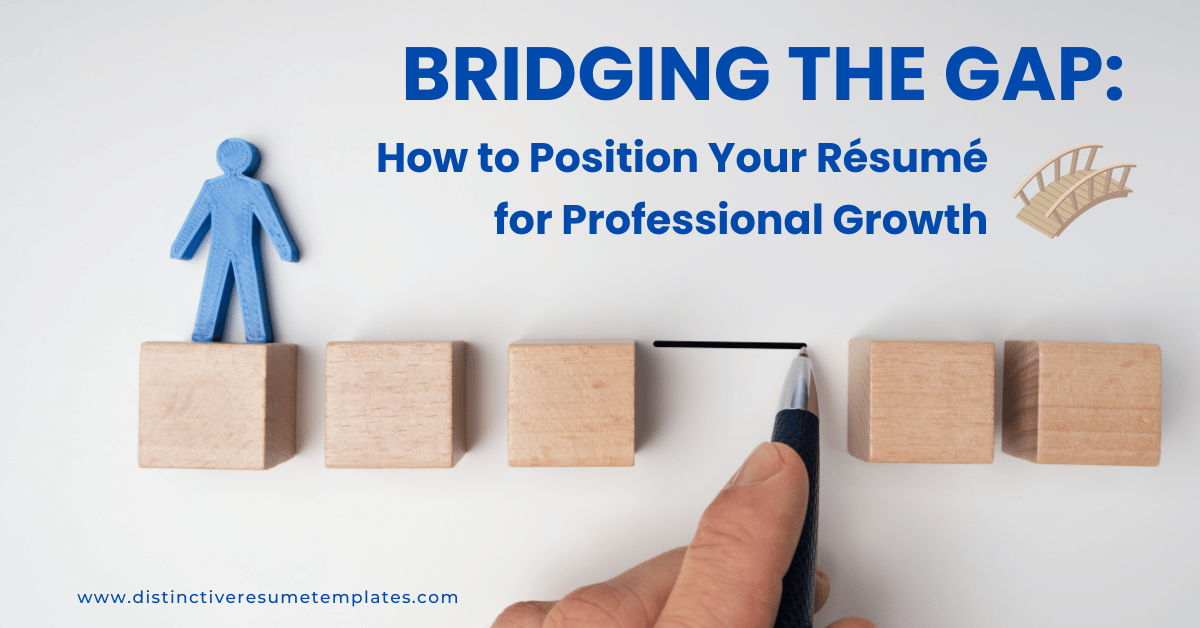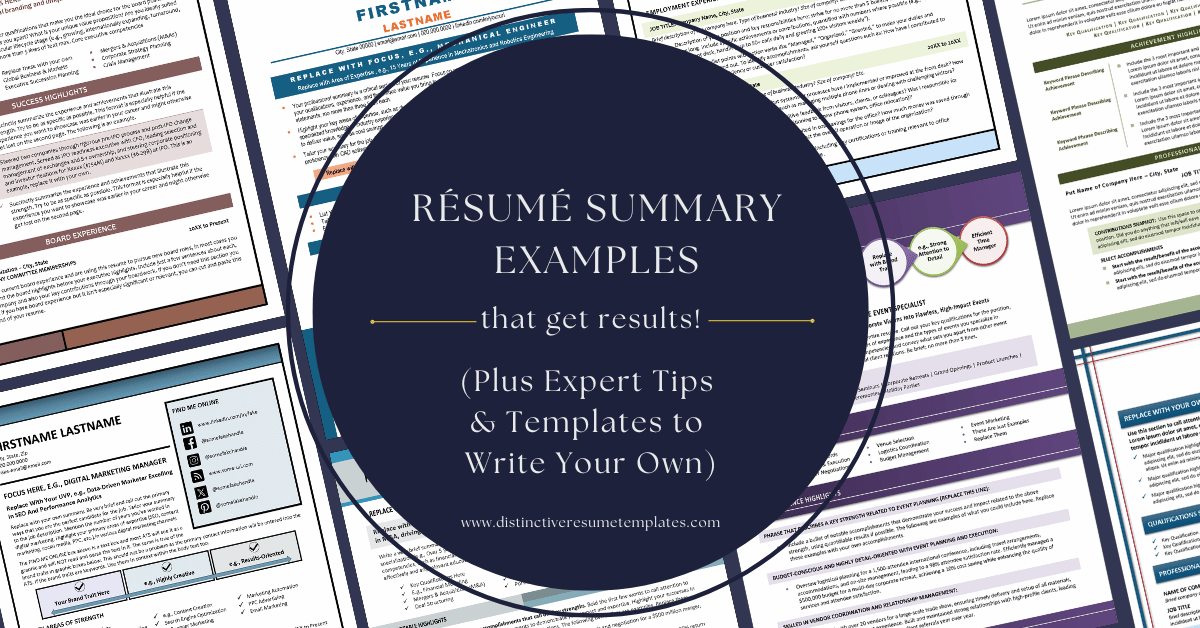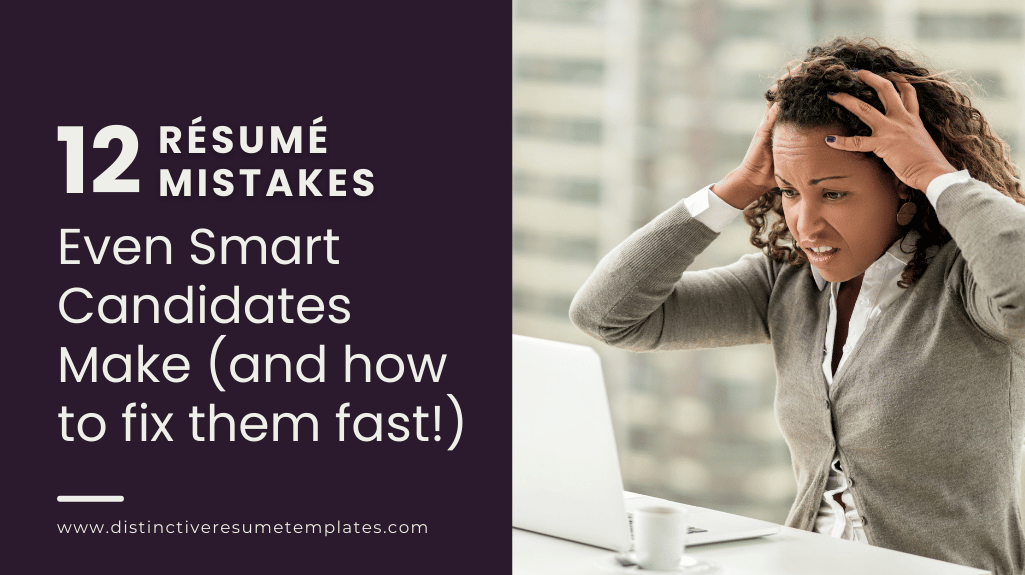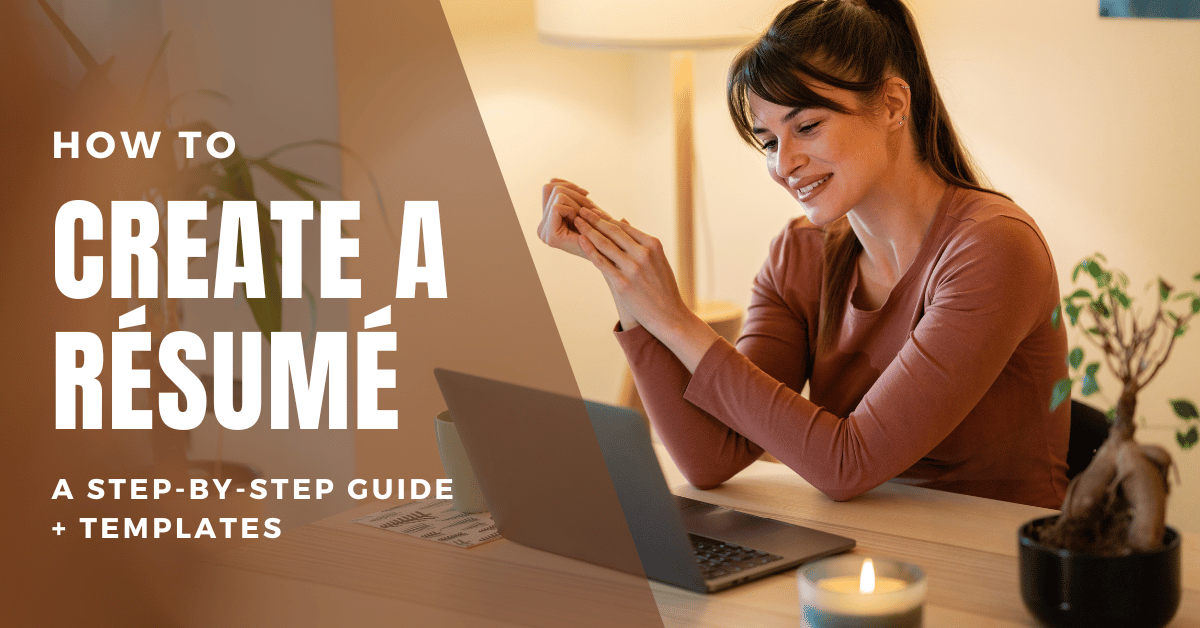
Employers often make decisions within seconds—does your resume make the cut?
Imagine your resume as your personal marketing tool, designed to captivate hiring managers and land you your dream job.
When you first begin thinking about how to create a resume, you might initially feel daunted. But starting with a professionally designed resume template can simplify the process and ensure your resume meets the latest hiring standards.
This comprehensive guide is your roadmap to creating a standout resume that doesn’t just get noticed but gets results!
Why Start with a Professional Template?
Before diving into the step-by-step process, let’s address an important question: Why use a resume template? The answer is that professional resume templates can be a powerful tool in your job search—but not all templates are created equal. While many free or cheap templates may look attractive at first glance, they often create more problems than they solve. High-quality, professionally designed resume templates such as Distinctive Resume Templates offer several key advantages:
The key is choosing templates from a provider who truly understands both modern hiring systems and strategic resume design. That’s why Distinctive Resume Templates stands apart—each template is specifically engineered to be ATS-friendly while offering the flexibility to showcase your unique qualifications. Unlike rigid, constraining formats, our templates serve as a professional foundation that you can easily customize to create a resume format that’s as unique as your career journey.
Choosing the Right Resume Template
Not all resume builder templates are created equal. When selecting a template, consider:
Step-by-Step Guide to Creating Your Resume
Step 1: Define Your Job Search Focus
Before customizing your template, clearly define your career target. This critical first step is more than just a planning exercise—it’s the foundation that will determine your resume’s effectiveness. Without a clear focus, even the most beautifully designed resume will fail to make an impact.
Here’s why: Hiring managers spend an average of just 6-7 seconds scanning a resume initially. In that brief window, they’re looking for an immediate match between their needs and your qualifications. A focused resume helps them make that connection instantly, while an unfocused one often ends up in the rejection pile. Ask yourself:
The answers to these questions will guide every aspect of your resume:
For example, if you’re targeting a Senior Project Manager role in healthcare technology, you’ll want to emphasize different aspects of your experience than if you’re pursuing a Project Manager position in construction. Even similar-sounding titles can require distinctly different skills and experiences across industries.
Your focus also helps you:
Remember: A resume that tries to appeal to everyone ultimately appeals to no one. The more precisely you can define your target, the more effectively you can position yourself as the ideal candidate for that specific role.
Before diving into writing your resume, note that modern resumes should avoid a traditional resume objective statement (e.g., “Seeking a challenging position that will utilize my skills…”), which is outdated and focuses on what you want rather than what you offer. Instead, begin with a clear focus headline that instantly communicates your professional brand and target role. Following a Distinctive Resume Template’s structure will guide you in implementing this best practice effectively.
Step 2: Gather Your Keywords
Modern resumes must be keyword-optimized to pass through ATS systems. To identify the right keywords:
Step 3: Customize Your Template Header
Your resume header is more than just contact information—it’s your first impression and a crucial component for both human readers and ATS systems. When designed correctly, it serves as your professional “logo” while ensuring your contact details are properly captured by applicant tracking systems.
Here’s what your header must include:
Important Formatting Considerations:
Expert Tips for Your Name:
Optional Elements to Consider:
Remember: Your resume header must be both visually appealing and functionally efficient, allowing hiring managers to quickly locate your contact information while ensuring it parses correctly through ATS systems. A well-designed header sets the tone for your entire resume and contributes to your overall personal branding.
Step 4: Craft Your Professional Summary
Your professional resume summary serves as the “executive briefing” of your resume—it’s your chance to immediately capture the hiring manager’s attention and showcase why you’re the ideal candidate. While traditional advice often dictates a specific format, such as “keep it to 3-4 lines max,” this is too rigid. Instead, the format and length should actually be guided by your experience level, industry standards, and most importantly, the story you need to tell.
Key Principles for an Effective Resume Summary:
Resume Summary Format Options:
Remember: Your resume summary should answer the hiring manager’s most pressing question: “Why are you the best person for this job?” Every word should earn its place by contributing to a compelling argument for your candidacy. Follow your template’s prompts for structure, but ensure the resume’s content is specifically tailored to your target role and backed by concrete evidence from your career.
Step 5: Highlight Your Skills
The strategic presentation of your skills throughout your resume is crucial in today’s job market, where applicant tracking systems (ATS) often serve as the first gatekeeper in the hiring process. Most ATS systems use keyword matching to identify qualified candidates, making it essential to incorporate relevant hard and soft skills and keywords throughout your resume.
Before you even begin to write a resume, analyze several job postings for your target role and create a comprehensive list of keywords. Look for recurring terms, required skills, desired soft skills, and industry-specific language. These keywords might include technical competencies, software proficiencies, methodologies, certifications, or industry-specific terminology. Pay special attention to how these terms are written in the job postings—including specific variations and acronyms—as ATS systems will look for exact matches.
Some modern resume templates include a dedicated key skills section, which can be an effective way to create a keyword-rich summary of your capabilities. You can organize skills by category, such as:
- Technical skills
- Industry-specific skills
- Soft skills
- Leadership skills
- Software proficiencies
- Certifications
This approach allows hiring managers to quickly scan your key qualifications while ensuring important keywords are captured by ATS systems. However, don’t feel constrained by your resume builder’s original design. The beauty of professional resume templates is their flexibility—you can easily add a skills section to a template that doesn’t include one, or remove it from one that does.
If you choose not to include a dedicated skills section, you can still effectively incorporate keywords throughout your resume. Many templates guide you in weaving skills naturally into your professional summary and work experience sections. For example, you might begin achievement bullets with relevant skill phrases, such as “Applied Agile methodology to…” or “Leveraged advanced SQL programming to…” This approach often feels more organic and allows you to demonstrate your skills in context.
Some templates offer innovative ways to incorporate skills, such as core competency sections in the professional summary or keyword-rich subheadings in the experience section. Follow your resume builder’s prompts while ensuring you’re including the most relevant keywords for your target role. Remember that the template is a framework—you can modify it to best present your unique qualifications.
Regardless of how you choose to present your skills, focus on relevancy and specificity. Every skill you include should strengthen your candidacy for your target role. Avoid listing generic skills that don’t differentiate you from other candidates. Instead, emphasize the unique combination of skills that make you particularly qualified for the position you’re seeking.
Step 6: Organize Your Employment Experience
The experience section is the heart of your resume, where you transform your work history into a compelling narrative of achievement. Here’s how to structure this critical section effectively:
Basic Organization
Structure Each Position
Achievement-Focused Strategies
Best Practices
Time Frame Guidelines
Remember: This isn’t a job description—it’s your professional story. Each point should strengthen your candidacy for the target role. Let your resume template guide the formatting, but ensure every word serves your current career objective.
Step 7: Complete Education and Additional Sections
The final sections of your resume provide an opportunity to round out your professional profile and reinforce your qualifications. While your work experience may be the star of your resume, these additional sections can often tip the scales in your favor when competing against candidates with similar backgrounds.
Your education section should reflect your career level and goals. For experienced professionals, keep this section brief, including only relevant degrees, certifications, and recent professional development. However, recent graduates may want to expand this section to include academic achievements, relevant coursework, and educational projects that demonstrate job-relevant skills.
When listing formal education, include your degree, major, institution, and graduation year. If you graduated with honors or maintained a high GPA, include these details. However, if you’re more than 5-10 years into your career, focus on your professional achievements rather than academic honors.
Professional development demonstrates your commitment to staying current in your field. Include relevant certifications, specialized training, workshops, and industry conferences. List current certifications with their expiration dates if applicable, and note any certifications in progress with anticipated completion dates.
Awards and honors can significantly strengthen your resume, particularly when they come from recognized industry organizations or demonstrate exceptional achievement. Focus on recent, relevant awards that support your career objectives. Include a brief description of competitive awards to provide context about their significance.
Consider including volunteer work if it demonstrates leadership, relevant skills, or aligns with your industry. For example, serving on a nonprofit board or organizing community events can showcase valuable leadership and project management abilities. However, avoid listing volunteer work that isn’t professionally relevant or is potentially controversial.
Remember to maintain consistent formatting throughout these sections and follow your template’s guidance for organization and presentation. If your template doesn’t include a section you need, such as professional affiliations or publications, you can easily add it while maintaining the template’s overall design aesthetic.
As with all sections of your resume, keep your audience in mind. Focus on including information that strengthens your candidacy for your target role and supports the professional narrative you’re creating. When in doubt, ask yourself if the information helps demonstrate why you’re the ideal candidate for the position.
Step 8: Proofread and Perfect Your Resume
A single error on your resume can undermine your credibility and cost you valuable opportunities. Professional proofreading is not just about catching typos—it’s a systematic review process that ensures your resume is polished, consistent, and ready to impress hiring managers.
Multi-Stage Review Process
Take a systematic approach to proofreading by reviewing your resume in multiple passes, focusing on different elements each time:
Content Accuracy Review
Formatting Consistency Check
This check will be fast and easy if you have followed the design and structure of your chosen template. But especially if you have made any customizations to the resume template, check the following:
Grammar and Language Review
Final Visual Inspection
Best Practices for Error-Free Results
Remember: Your resume represents your professional brand. Every detail matters, from consistent comma usage to proper alignment of dates. Taking the time to thoroughly proofread your document demonstrates the attention to detail and professionalism that employers seek.
The Importance of Professional Resume Templates
While you can create a great resume from scratch, choosing the right professional resume template can significantly impact your job search success. However, not all resume templates are created equal, and selecting the wrong one could potentially harm your chances of landing interviews.
Why Choose Distinctive Resume Templates?
The question of how to create a resume doesn’t need to be daunting! Distinctive Resume Templates offer several critical advantages:
ATS Compatibility
Professional Design Elements
Customization Flexibility
The key is choosing templates from providers such as Distinctive Resume Templates who understand both modern hiring practices and strategic resume design. Quality professional templates should serve as a flexible foundation that you can customize to showcase your unique qualifications while maintaining ATS compatibility and professional standards.
Remember: Your resume is often your first impression on a potential employer. Starting with a professionally designed, ATS-friendly template can give you a significant advantage in today’s competitive job market, but only if the template is properly engineered for both visual appeal and technical functionality.
Your Path to Resume Success: Next Steps
Creating a compelling, professional resume is a critical investment in your career journey—but it doesn’t have to be an overwhelming process. By following this step-by-step guide and starting with a professionally designed Distinctive Resume Template, you can craft a powerful resume that effectively showcases your unique value to potential employers.
Key Takeaways for Ongoing Success:
Remember that your resume is a living document that evolves with your career. The time you invest in creating and maintaining a strong resume pays dividends throughout your professional journey. Each application presents a new opportunity to refine your message and better position yourself for success.
Ready to transform your career story into a compelling resume? Start by selecting a professional, ATS-optimized Distinctive Resume Template that will serve as the foundation for your success. Your next career opportunity awaits—and with the right tools and approach, you’ll be well-prepared to seize it.