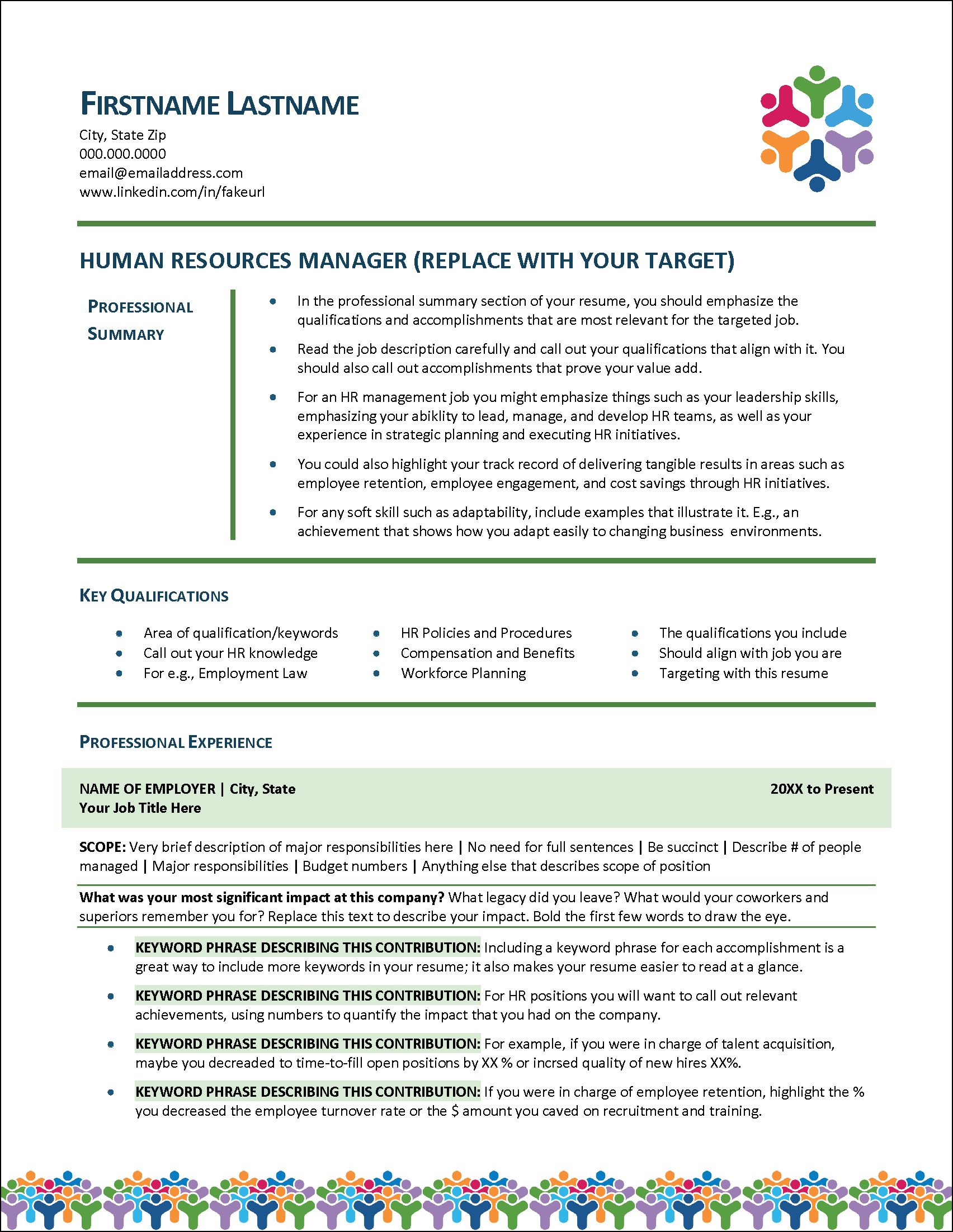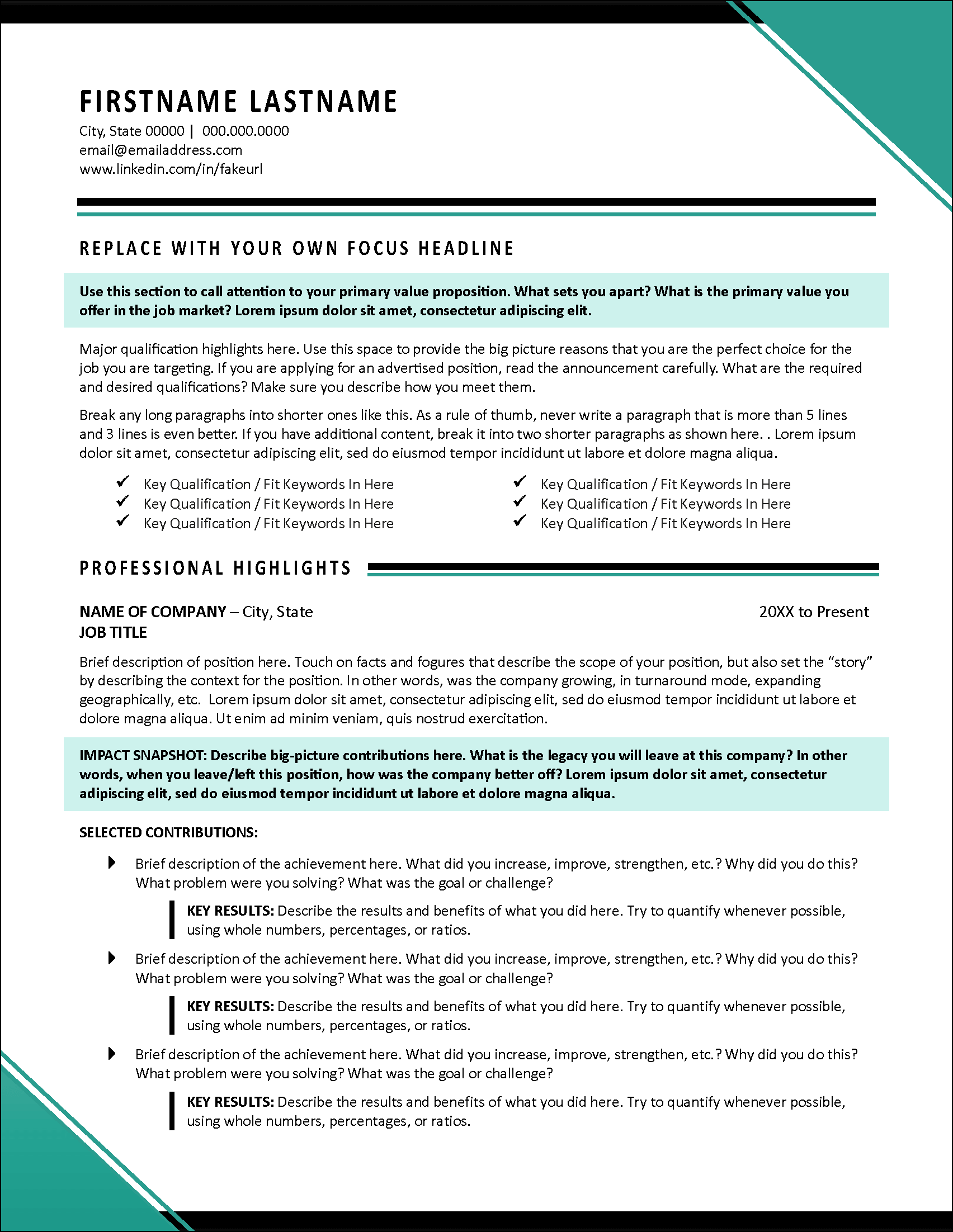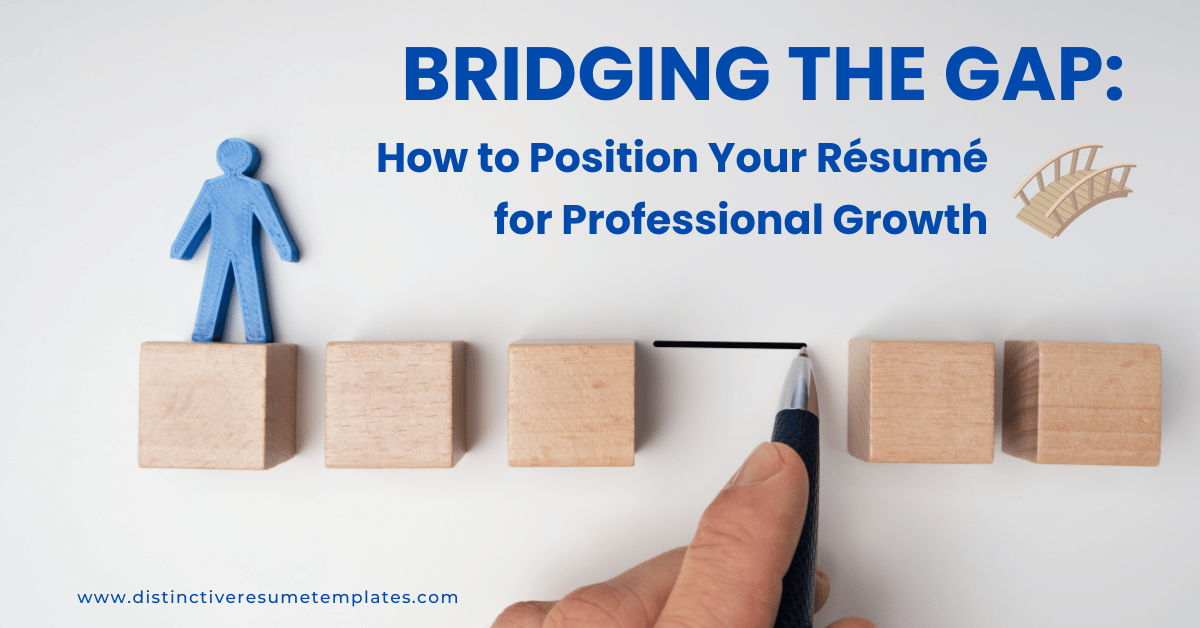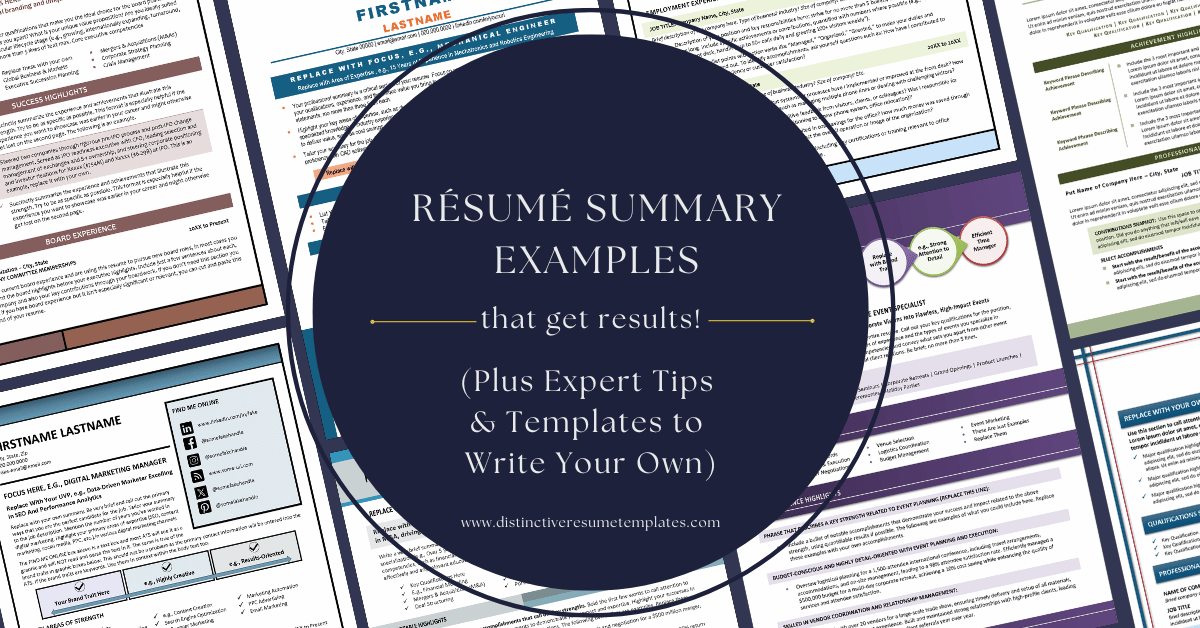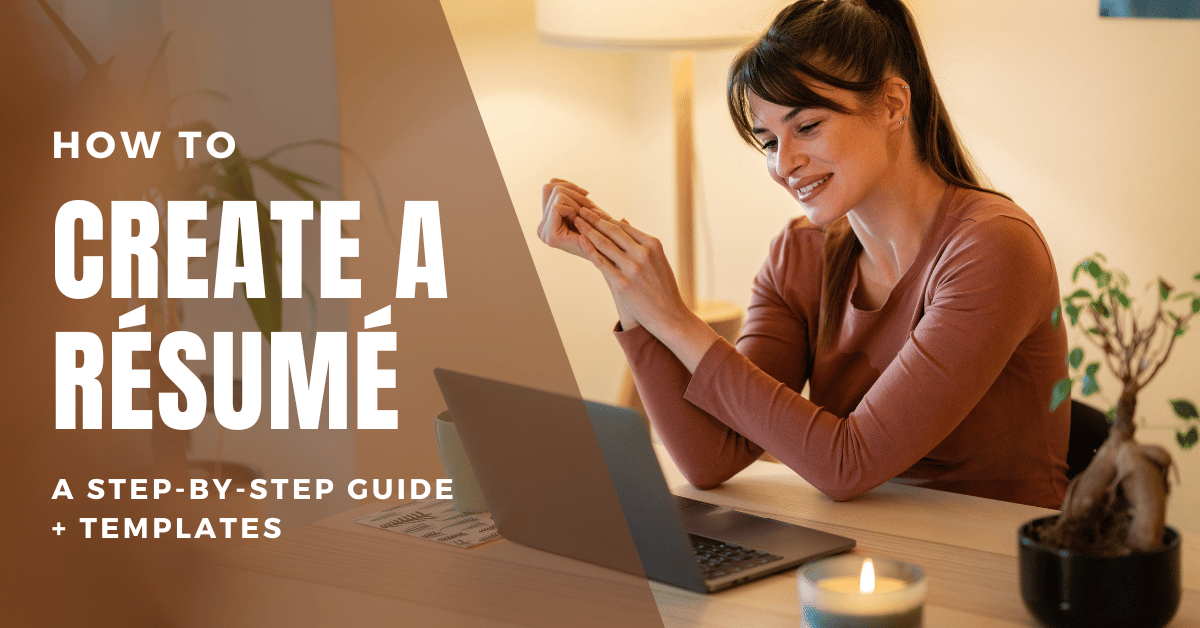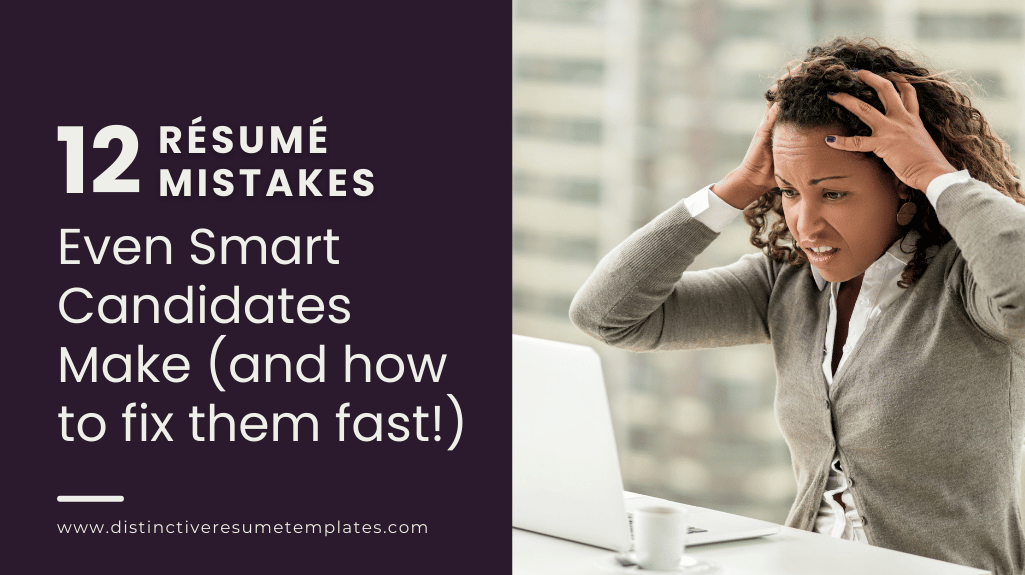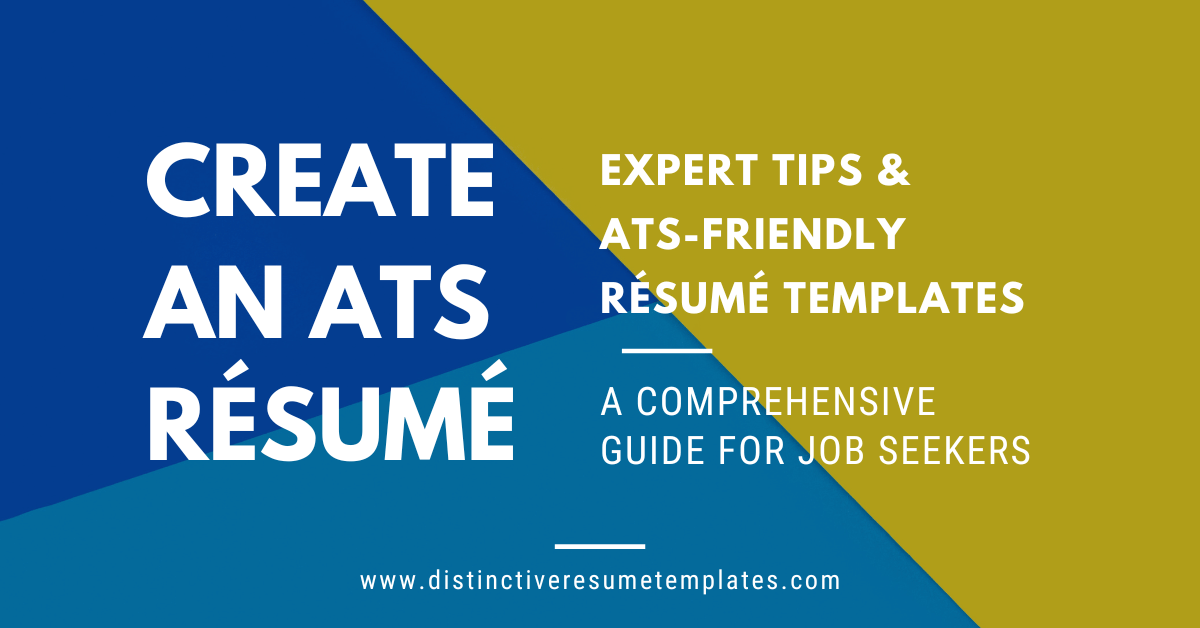
Navigating the job search process is challenging enough for job seekers. The need to create a resume that stands out to both human recruiters and applicant tracking systems (ATS) makes it even more so.
With the majority of companies using ATS to manage job applications and the hiring process, it is crucial to craft an ATS-friendly resume. If you fail to do so, you risk being overlooked, regardless of your qualifications or experience.
A well-designed and properly formatted ATS resume is crafted to be easily read by both software and human eyes, ensuring that your skills and achievements are effectively communicated. This involves using clear formatting, relevant keywords, and a straightforward structure. By optimizing your resume for ATS, you increase your chances of making it through the initial automated screening and into the hands of a hiring manager, where your unique qualifications can truly shine.
But how do you create an ATS resume that not only looks great but passes through the ATS scanning process with ease? When you start with our professionally designed, downloadable ATS resume templates, it will be far easier than you think.
From understanding the role of ATS in the hiring process to selecting the right resume template, this comprehensive guide will equip you with the knowledge and tools necessary to create a resume that increases your chances of landing that dream job.
The Role of Applicant Tracking Systems
Applicant tracking systems (ATS) have become an integral part of the hiring process, with the majority of companies and third-party recruiters utilizing ATS software. These systems are designed to help manage every step of the hiring and onboarding process.
ATS serves as a valuable tool for recruiters and HR departments, streamlining and expediting the hiring process by managing job applications, filtering resumes, and ranking candidates based on their relevance to the job opening. Utilizing ATS has the potential to save businesses time and costs, making it an essential part of the recruitment process.
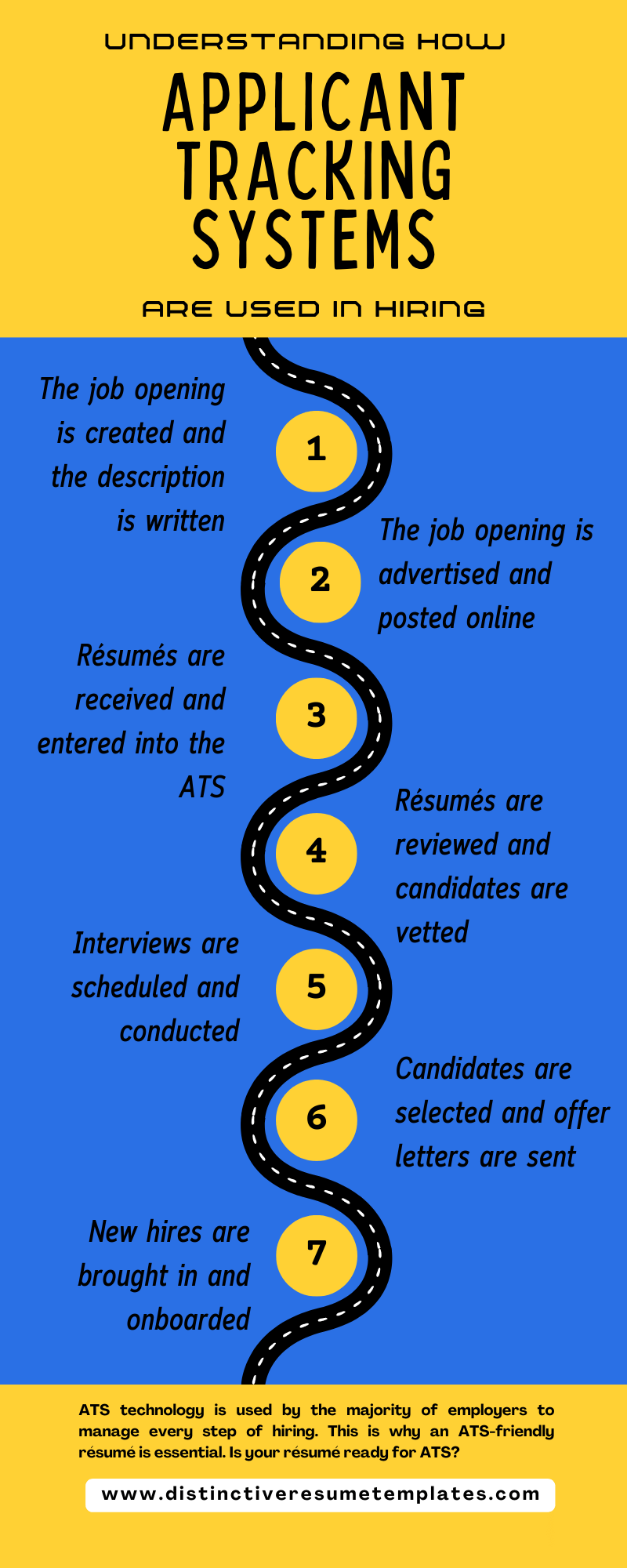
Key Components of an ATS Resume
Understanding how to create an ATS resume is as much about understanding what an ATS resume is as it is understanding what it is not.
The technology behind applicant tracking systems is continually advancing, and this means that the guidelines for creating an ATS resume are continually changing and advancing.
Myths and outdated ATS advice are rampant. Even ChatGPT and other AI chatbots are still providing outdated career advice when it comes to ATS resumes (because, after all, AI chatbots are still “ingesting” outdated career advice, and so they output outdated advice).
Here, then, are some modern guidelines to know when preparing your resume for modern applicant tracking systems.
What an ATS Resume Is…
What an ATS Resume Is NOT…
Formatting Guidelines to Keep In Mind
What Doesn’t Matter (aka Outdated Advice about ATS Resumes That You Might Still Read)
ATS Resume Templates and Examples
The easiest and “safest” way to create an ATS resume is to use an ATS resume template and personalize it to fit your needs. By selecting an appropriate resume template and personalizing it with your information, work history, education, and skills, you can ensure that your resume is accurately captured and stored by the ATS, increasing your chances of being considered for the job.
Selecting the Best ATS Resume Template
Most of the resume templates on the market are either 1) attractively designed but not ATS scan compatible or 2) ATS compatible but plain and generic looking. Buyer beware!
As a job seeker, it is essential to choose the resume template that will make the best possible first impression, helping you stand out against other qualified applicants so you can land the job you want. But it is also important to prioritize templates that are ATS-friendly, with a straightforward design and clear hierarchy. This ensures that your resume is easily parsed and interpreted by the ATS, preventing any errors or misinterpretations that could reduce your chances of being considered for the job. This is where Distinctive Resume Templates excel.
Distinctive Resume Templates have all been designed to achieve dual goals:
- Optimize resume eye appeal for the human recruiter
- Optimize resume design and format for ATS parsing
How can you choose the best ATS resume template for your needs? We offer well over 150 professionally designed templates to choose from. Begin by looking through them to find a design and structure that appeals to you. If there are any ATS “gotchas” to look out for, you’ll find them explained in the product description. And if you have any questions, just ask.
Here are some of your countless choices when using a Distinctive Resume Template.
From our Talentro Collection, this resume template was designed with HR professionals in mind, but is flexible and could be easily used for any professional in a people-facing job. This is an excellent example of how you can create a resume that is both ATS-friendly and eye appealing. The graphical elements and colors catch the eye, but will have no impact on ATS.
This dynamic format resume template is a very flexible design that almost any professional job seeker could use. As already explained, the graphics and lines, and color will all be ignored in ATS. As in many of our resume templates, this design uses a simple two-column table for the skills summary. Using a table in this way will cause no problems in modern ATS.
Students and other entry-level professionals need ATS-friendly resumes also. This student resume template from our Career Propellant Collection fits the bill. The graphical element in the top right corner has space for words that an ATS will ignore, so make sure any important keywords are repeated in the body text of the resume.
By selecting a template that is designed with applicant tracking system compatibility in mind, you can increase your chances of creating a resume that is accurately captured, stored, and considered by the hiring manager.
Once you have selected an ATS-friendly resume template, it is important to customize it by adding your personal information, work history, education, and skills. Ensure that your resume aligns with the job opening and includes relevant keywords and phrases from the job description. This will help to optimize your resume for ATS and increase your chances of being noticed by recruiters.
To tailor the template to your needs, include the following information:
- Contact details
- Current and past employers and your job title at each
- Education history
- Any other pertinent information that demonstrates your suitability for the job
By personalizing the template and ensuring that it aligns with the job requirements, you can create a visually appealing and ATS-friendly resume that stands out in the competitive job market.
How to Tailor Your Resume for ATS
Crafting an ATS-tailored resume requires analyzing the job posting and adjusting your resume content to match it. By understanding the job opening’s specific requirements and incorporating the relevant keywords and skills into your resume, you can increase your chances of being considered for the position and ultimately secure a job interview.
Analyzing the Job Posting
Studying the job posting is an essential step in customizing your resume for ATS, as it allows you to identify essential keywords, skills, and qualifications required for the position.
To accurately extract skills and qualifications from a job posting, carefully read the entire job description and take note of the mentioned skills, qualifications, and requirements.
Once you have identified the essential keywords and qualifications, incorporate them into your resume in a strategic manner, ensuring that they are used in context. Write your resume job descriptions and accomplishment bullets to demonstrate your accomplishments and skills related to these keywords.
By tailoring your resume to match the job requirements and including relevant keywords, you can optimize your resume for ATS and increase your chances of being noticed by recruiters.
ATS Resume Mistakes to Avoid
By steering clear of these common mistakes, you can optimize your resume for ATS and increase your chances of being noticed by recruiters.
Final Thoughts
In summary, creating a resume designed for ATS systems is essential to the job search and application process. By understanding the role of ATS in the hiring process and tailoring your resume to meet the specific requirements of each job description, you can increase your chances of being noticed by hiring managers and recruiters. Be sure to follow formatting guidelines, use relevant keywords, and structure your resume in a logical and easy-to-read manner. Unless you have an expert understanding of ATS, beginning with an ATS-friendly resume such as those in our resume portfolio, is smart.
With the tips and guidance provided in this comprehensive guide, you can create an ATS-friendly resume that not only looks great but also passes through the software with ease, ultimately helping you land your dream job.
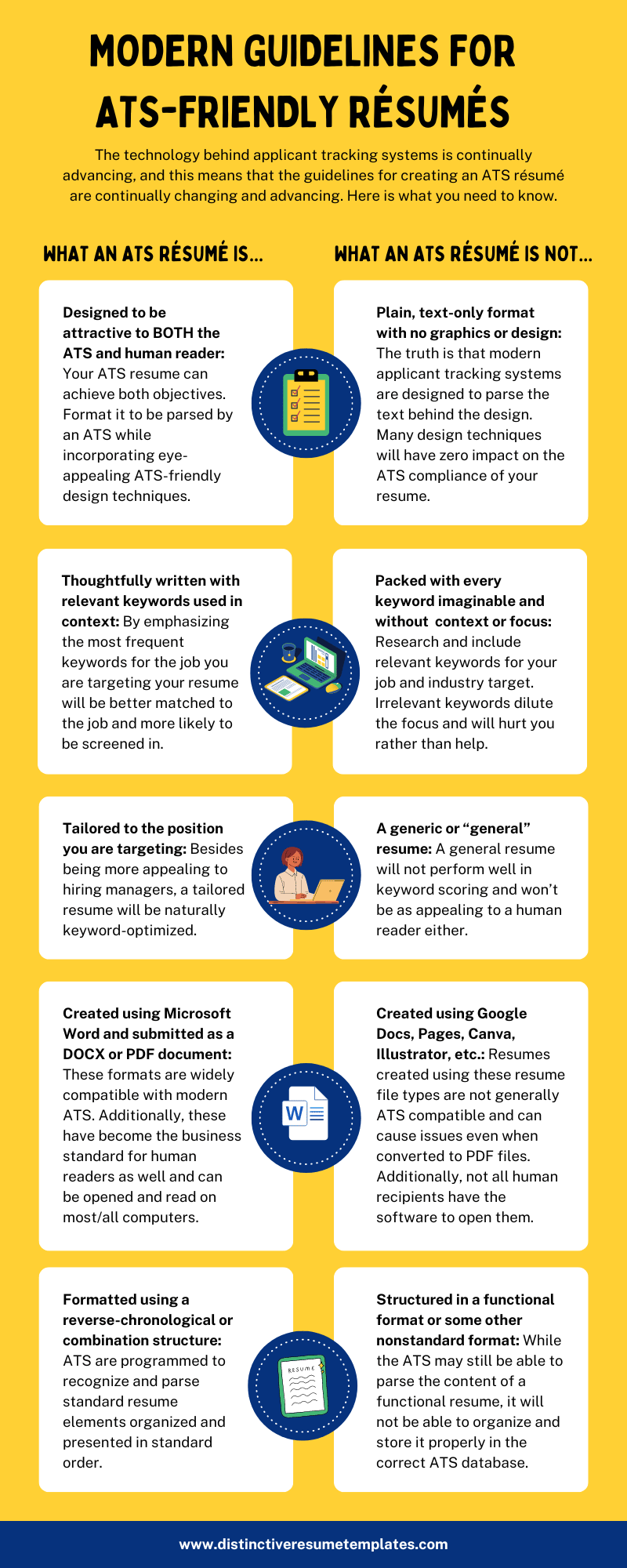
Frequently Asked Questions
What is an ATS resume?
ATS stands for “applicant tracking system.” This is computer software that helps companies manage the hiring process by sorting and organizing applications. When you apply for a job, your resume goes directly into an ATS database. An ATS-friendly resume is designed to be easily read by both applicant tracking systems (ATS) and human recruiters. It’s formatted clearly, includes relevant keywords, and has a straightforward structure to ensure your skills and achievements are effectively communicated.
Does my resume need to be ATS compatible?
Yes, having an ATS-compliant resume when applying for jobs is essential. Currently, some 99% of Fortune 500 companies, 70% of large companies, and approximately 35% of smaller employers use automated resume screening systems during their hiring processes. The growing trend towards more intelligent and automated recruitment processes, with AI poised to enhance the capabilities of ATS, signals a future where ATS will continue to play a significant and increasing role in recruitment and hiring. If your resume is not ATS-friendly, it may not be properly read by the system, reducing your chances of being shortlisted for an interview, regardless of your qualifications
How do I get my resume to pass an ATS resume scanner?
To make your resume ATS-friendly, format it correctly, use relevant keywords, and structure it for compatibility with applicant tracking systems. Ensure the format and structure are simple and the content includes keywords that match the job description. Beginning with an ATS-friendly MS Word resume template such as those offered by Distinctive Career Services, is smart.
What are common mistakes to avoid in an ATS resume?
Avoid keyword stuffing, overusing visuals, and using resume headers or footers for crucial information like your name and contact details. Also, avoid using non-standard resume formats or file types that are not ATS-compatible.
What are the key components to write an ATS resume?
An ATS-friendly resume should be visually appealing to humans and readable by ATS. It should be formatted using a standard reverse chronological structure, thoughtfully include relevant keywords in context, and be tailored to the specific job application. It should be submitted in a compatible file format like Microsoft Word .DOCX or Adobe PDF.
What file formats are best for creating an ATS resume?
The best formats for an ATS resume are Microsoft Word (.DOC or .DOCX) and Adobe PDF, created from a Word document. These resume file formats are widely compatible with ATS and can be easily parsed. Avoid formats like Pages, Google Docs, or other formats from specific design software, as they may not be ATS-friendly.
Are Canva resumes ATS compatible?
Resumes created in Canva may face issues with ATS due to their complex design elements and non-standard formatting. ATS systems are designed to scan and sort resumes based on certain programmed elements, and they often struggle with complex designs or unusual formats. As a result, a resume created with Canva may not pass through the ATS effectively, potentially leading to it being overlooked or misinterpreted.
Will my .DOCX or PDF resume be stored in the ATS along with the parsed version?
Yes, most ATS systems store the original .DOCX or PDF resume file along with the parsed version. This allows recruiters to view your resume in its original format, ensuring they see the document as you intended.
Is there a way to do an ATS resume test?
While there’s no universal method to test your resume across all ATS, you can optimize it for most systems. Here’s how: 1. Plain Text Check: Convert your resume to a plain text file to see how it’s parsed. Did it miss anything? Did it jumble the order of the content? As a general rule, you can assume that the ATS will “see” your resume as you see it in this plain text format. 2. Use Online Job Applications: Some job portals show how an ATS reads your resume, allowing you to adjust accordingly. Though not always perfect, this helps you understand how your resume is interpreted. 3. Use Trusted Resume Scanners: Be wary of websites that offer to check your resume for ATS compatibility. There are many scams that prey on job seekers, providing inaccurate or outdated ATS advice with the goal of upselling you on their services. However, there are a few trustworthy resume scanners that detect formatting errors and provide scores for resume keywords matching. One of the most popular of these is Jobscan.co
How do I ensure my resume has the right keywords for ATS?
To keyword optimize your resume for ATS, scrutinize job postings to pinpoint crucial skills and frequently mentioned terms. Embed these keywords contextually in your resume, using precise wording and both full and abbreviated forms. Leverage tools like ChatGPT for additional keyword suggestions, but validate these against actual job descriptions. Prioritize highlighting key elements such as hard skills, job titles, and educational credentials prominently in your resume for improved ATS alignment.